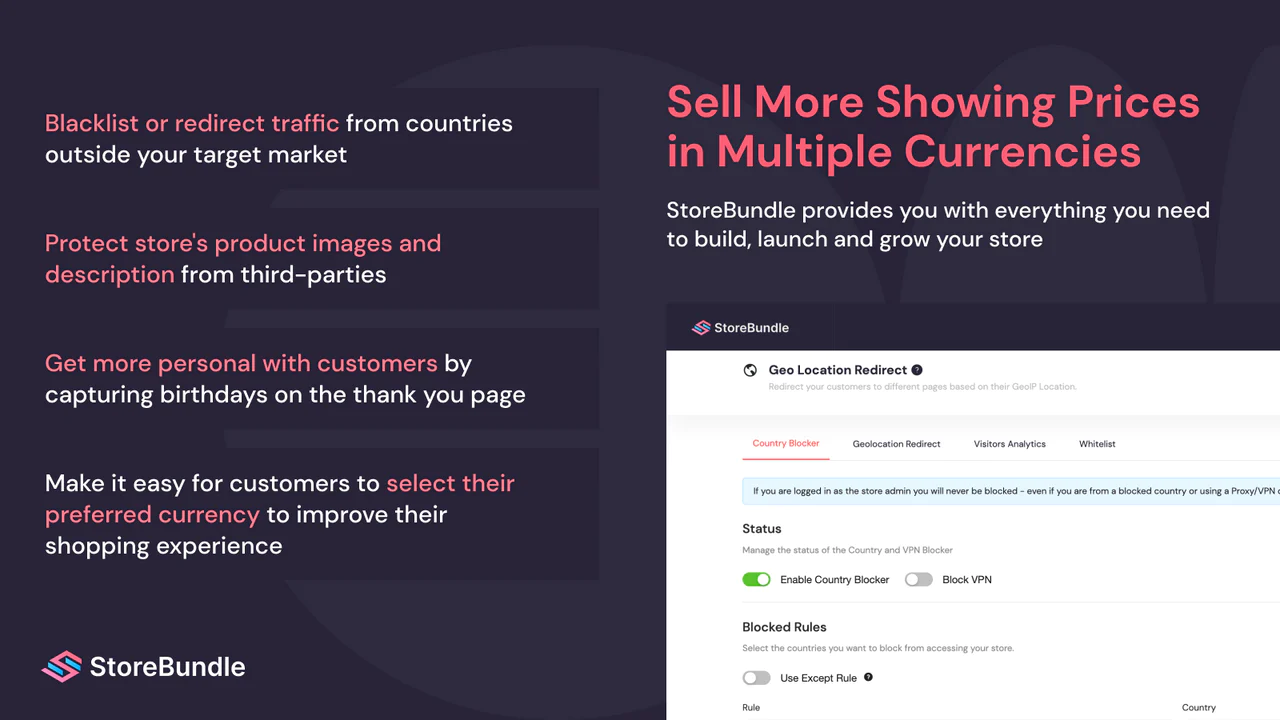Making your customers return to your store to buy more is a way of increasing your customer retention rate. And retain customers can amazingly help to boost your customer’s average order value and revenue for your Shopify store.
How then can you increase average order value by making your customers reorder your products?
Maximizing your thank you page to garner more sales is a way to go when we talk about reordering a cart by customers. Getting your customers to easily reorder an item or a set of items they have previously bought is a way to grow your sales record.
Order Status Page: Increase Sales With The Reorder Feature
To make it easier for customers to reorder an order instead of having to scramble through your product collection, you can add a reorder button to the order status page. With this button, reordering can become seamless to do since customers have just to click the button and get directed to the payment page.
In this write-up, let’s see the ways you can nudge your customers to click the reorder button and spend more.
Why is reordering better than getting new orders?
The usual way to order an item is to search through the product gallery and make a choice of products to add to your cart as a customer. This process might be tedious, especially when making the order for the first time and there is so much product to be added to the cart.
For such customers, you can ease out of that stage of shopping when they want to reorder the same items in their next purchase. Rather than having to go through the process from the start.
Using the reorder feature on your thank you page can quicken the shopping procedure and make customers’ shopping experience better.
Once you have your customers using the reorder button to buy again, you have a better chance of increasing your revenue.
5 Tips To Boost Reorder Rate For Your Shopify Store
1. Discount for repeat purchases
To attract more sales using the reorder button on the thank you page, you can nudge your customers to spend more and click the reorder button by giving offers for the next purchase.
You can attach a coupon or discount to the next order a customer makes if they reorder the same items they just bought. Discounts, free shipping, or exclusive deals are ways to influence your customers to spend more.
Another path to boosting reorder rate for your thank you page is using loyalty rewards. You can set it in such a way that customers get a set point each time they make a purchase. These points can then be used in exchange for items they would love to get.
2. Use The Reorder Button
One of the ways to optimize your Shopify thank you page is by adding a reorder button to this post-purchase page. Having a reorder button makes repeat purchases easier. All a customer needs to do when they want to reorder an item is to use the button and go to the payment page instead of going through the process all over.
Customer Retention vs Churn Rate: How To Boost Sales Using E-commerce Metrics
The reorder button makes the thank you page well maximized to improve customers’ shopping experience. It also helps you double your sales effort as a marketing channel.
To add a reorder feature to your thank you page, you can edit the thank you page with a third-party app like StoreBundle’s Thank You Page Builder app. With this app, you can easily set up your thank you page with no technical or coding knowledge. All that you need is a few clicks and you have the reorder button available on your order status page
3. Personalized Thank You Page
Make your marketing effort about your customers and not about your gains alone.
Personalization is said to influence online buyers more because they feel you have them at the center of your heart. Marketing with your customers at heart is a good way to get your reorder rate up.
10 Best Thank You Message Template For Your Shopify Store
To personalize the thank you page for better results, you can craft a short thank you message to show customers that you appreciate their patronage. This form of communication can help you build trust and encourages customers to have repeat purchases.
This can also be transferred to when having a follow-up email post-purchase.
4. Showcase Your Reviews
A word from customers who have made a purchase or two from your store can help you convert more sales with zero marketing cost.
Word of mouth sells a product faster than any multi-billion marketing ads. Online buyers especially are more influenced when they know a real human has used or bought an item they are interested in. This sort of builds their trust to buy more.
Showing customers review on the thank you page can help you boost customers’ confidence and trust in your store. This makes it easier to get the reorder rate up for your store. Displaying your reviews can also be a way of making a community out of your customers.
Post-Purchase Customer Experience Using The Shopify Thank You Page
5. Product Upsell
E-commerce stores are estimated to have repeated purchases between 20 to 40% of their total orders. Averagely a first-timer buyer is likely to buy again at a 27% chance if they find your store more interesting items.
Upselling on your thank you page can help you boost your reorder rate and increase your sales generally. Having your best sellers recommended on the thank you page can increase your sales by a good margin.
Online customers are influenced by what they see or what is displayed on their screens while making a purchase. You can influence customers to buy more by using a carousel that shows items they can be interested in.
Wrap
Implementing these five tips can help you increase the reorder rate for your Shopify store as this is an essential part of your e-commerce growth. Boosting customers’ confidence as a channel to increase revenue is an effective marketing funnel that needs you to keep your customers at the center of your decisions.
To get your customers to reorder more, engage them with more personalized marketing and incentives like offers and discounts.
5 Ways To Boost Customer Retention Rate For Your Shopify Store