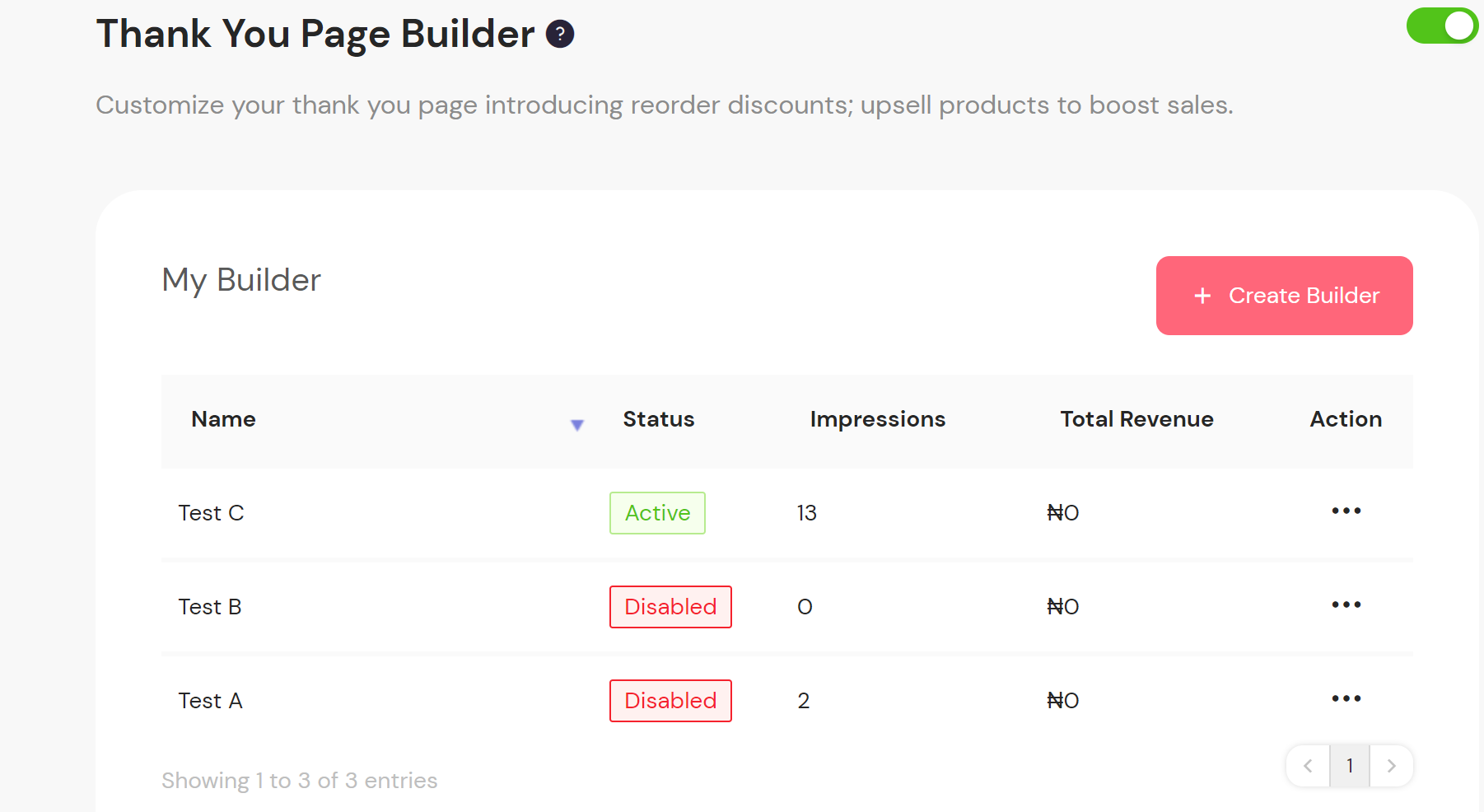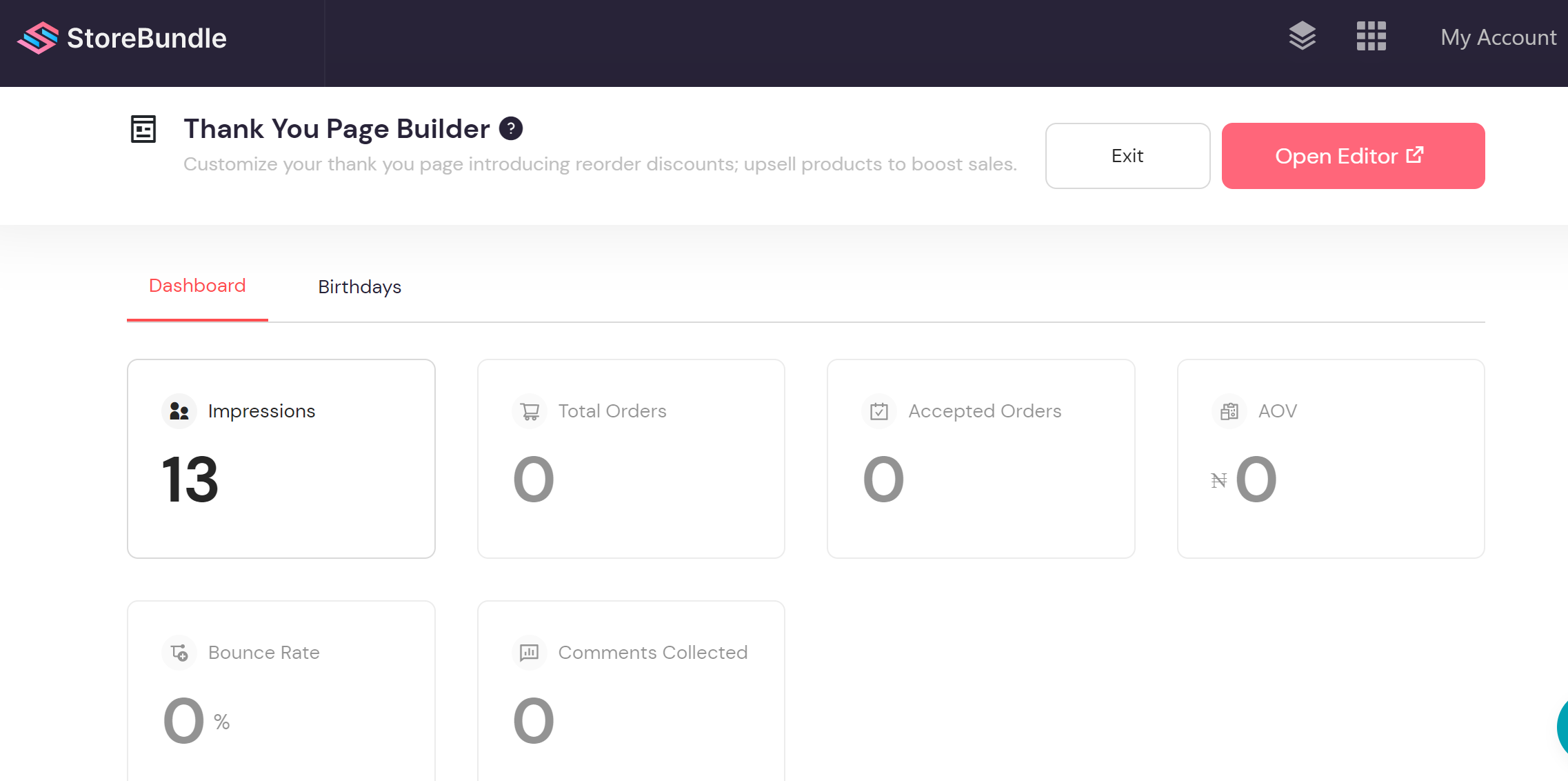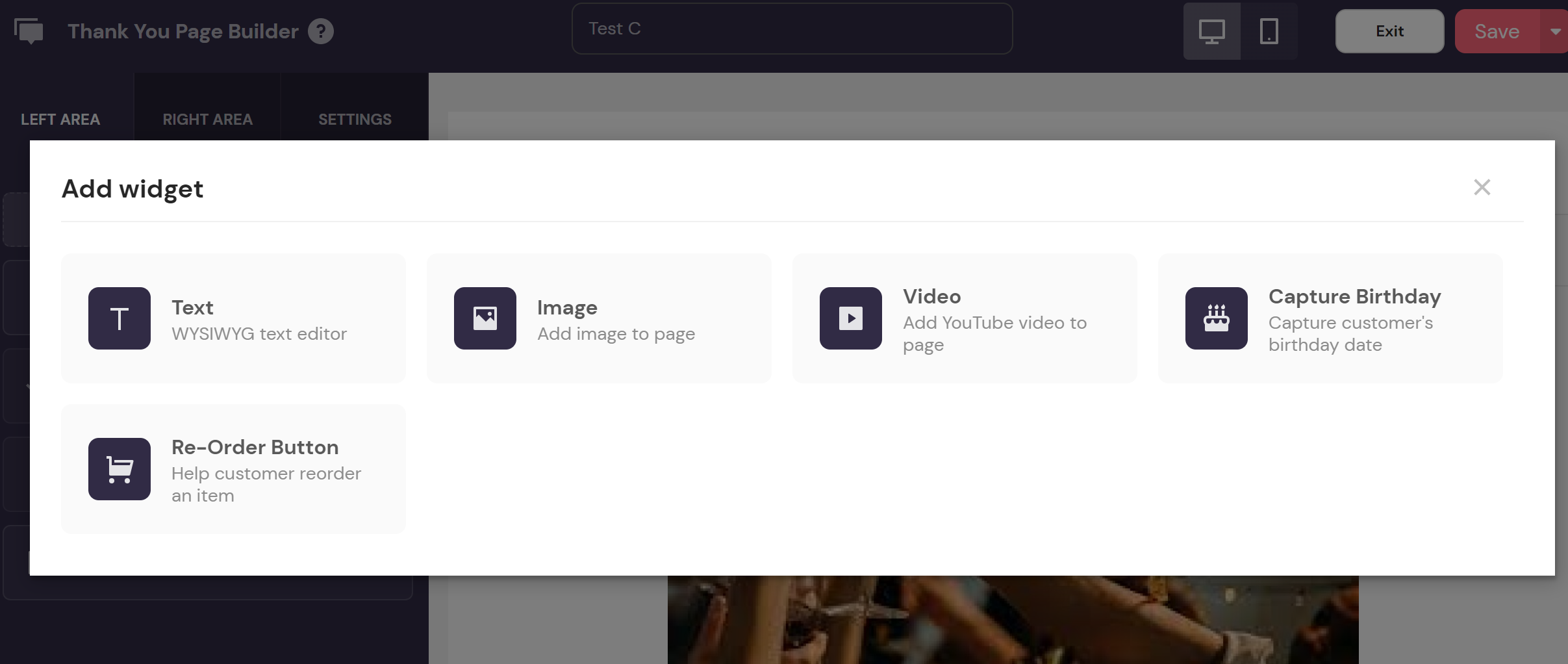Are you on the road to adding more vigor to your Shopify thank you page rather than the simple-looking page with fewer sales-driven activities?
If that is the case, this is the right guide to help you optimize and customize your Shopify thank you page which is also popularly known as the order status page. Optimizing the thank you page is a channel to drive sales and engagement, gain higher customer retention rates, and boost your customer’s loyalty.
To give your post-purchase page a good fit, you surely need to incorporate images, product recommendations, offer discounts to customers, capture birthdays or emails, and many more. To edit the default thank you page Shopify offers store merchants, you need to install an e-commerce marketing app like StoreBundle.
With StoreBundle’s thank you page builder app, you can use the reorder button feature, offer customers discount for their next purchase, upsell dead stock products, capture customers’ birthdays, and more.
The thank you page editor gives you a good chance at improving customer experience and boosting sales.
One of the key features of using a thank you page editor is that you can smoothly give customers access to how-to-use videos for products that fall in that requires a guide on how to fix or use.
Let’s see the reasons why you need to optimize your thank you page.
Why Do You Need To Optimize Your Shopify Order Status Page?
1. Boost customer experience:
A well-optimized post-purchase page can increase your chances of getting a good rating or review from your customers.
One of the core schemes that help store owners improve customer experience is offering quality products and discounts that customers will find exciting.
And once your customers have a good opinion or impression of your store, it will be very smooth to convert them into returning customers.
Optimizing your order status page also makes the page appealing to customers and brings your more fortune in making your customers buy more from your store.
2. Upsell dead stocks:
When you have items that have been in your inventory for so long and do not look like they will get a customer soon. You can upsell or cross-sell them if they are complementary items on the order status page.
Upselling a product is a popular act in e-commerce stores. This increases the average order value of every customer. That means as you are trying to clear off your shelve of slow-moving items, you are also gaining more sales.
Order Status Page: Increase Sales With The Reorder Feature
3. Share how-to-use videos:
Sharing how-to-use videos go a long way for customers especially when items like doors, DIY craft items, gadgets, and electronics is a way to get into your customers’ heart.
Customer support videos as this save your buyers time searching for how to fix or arrange an item they are using for the first time. A video guide can go a long way in leaving a good impression on your customers.
4. Create a bond with your customers:
On the thank you page, you can capture private details about your customers. The goal for this is to have a good relationship with your customers. Bonding with customers does not end at driving sales to your store. It is also a way of sharing your brand story with customers.
That is why it is important that you capture your customers’ birthdays so that you can open up a communication channel with them and build their trust.
Having your customers trust your brand is a quick way to reach your e-commerce goals and also meet your customers’ needs.
Adding Custom Images, Texts, And Videos To Your Order Status Page
To make your order status page a perfect marketing channel, integrating a marketing tool like StoreBundle is the way to go.
Integrating an app will give you the opportunity to add custom touches to your thank you page. You can add more product descriptions, recommend popular items and frequently bought-together items, attach a video link, and more.
7 Tips On How To Create The Perfect Thank You Page
Once you have StoreBundle integrated into your app, easily locate the thank you page builder app to customize your page. Storebundle also offers you the chance to have multiple thank you pages designed which can be switched based on store owners’ desires.
Create a builder and edit to taste using the open editor button on the app.
The open editor is the main place where you can get to edit your thank you page. You can add as many widgets as you want to the page to capture customers and increase sales. Analytics is a pleasant feature that the thank you page builder has to help store owners keep track of their orders, average order value, impression, bounce rate, and comments collected at a glance.
You can also add more thank you messages using the editor which gives you room to appreciate your customers for their orders. For products that you need to add more info on how to get the guide, you can use the text widget to add that to your order status page.
Wrap
To optimize your thank you page in a right way that does not become unappealing to customers, ensure you have each widget arranged in a way that will be engaging to customers. It is also advisable that you do not engage each area of the page.
Adding a widget to the left and right areas of the thank you page can drive more engagement from your customers. But ensure it is not over-done.