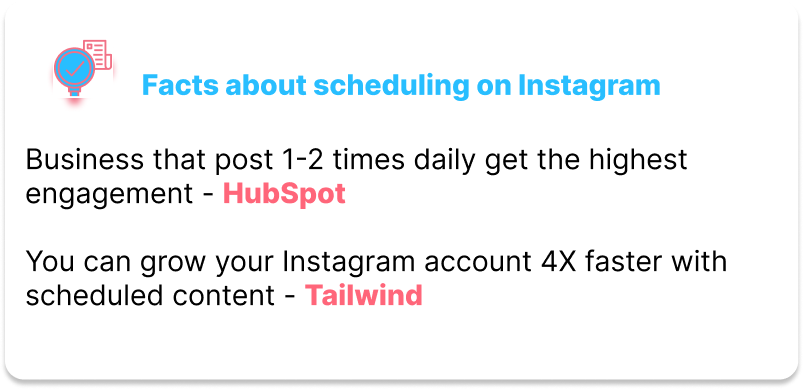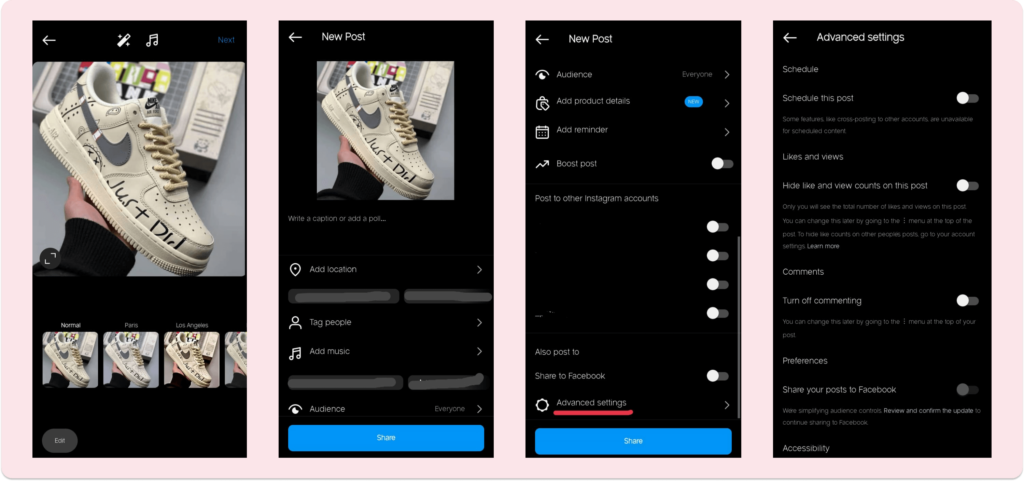Hi, welcome to the world of content management
Catching up with content creation as an individual or a business can be exhausting. You are probably thinking about how to get your orders fixed for fulfilment, trying to get new customers, and planning on strategies that can help you increase the retention rate for existing ones, and yet you still need to keep up with having 3 or 4 posts on your Instagram feed and story.
Yeah, this is a drill. But what if you can take a better route to getting all your Instagram postings done without losing out on any of your social media growth goals for your Shopify store?
Of course, there is a scheduling system for content management that can post all your content with or without your availability. All that you need to do is set up your schedule plan and automate your posts. To help you stay proactive in building your Instagram page and customer acquisition through this social channel, this blog post gives you a guide on how to schedule your content like a pro while optimizing your Instagram page. Let’s get right into it.
Instagram scheduling, what you need to know
Instagram stands to be one of the biggest social platforms where businesses thrive and grow with over 2 billion monthly active users. For e-commerce store owners, this is a huge opportunity to run a booming online business. Instagram post scheduling comes with its convenience, however, what you stand to gain is beyond the convenience. It can improve your social media presence in many ways.
What is Instagram scheduling?
Each time you need to put a post or story on Instagram, you go to your homepage and follow through with the plus button. Instead of doing that every time you need to put up a post, you can preset all of your posts or stories for a day or days.
Instagram scheduling is the setting up and planning of your content (posts) to be published automatically at a future date and time. Doing this requires a Meta Business Suite account, direct scheduling on Instagram, or third-party apps like Buffer, Hootsuite, etc.
Benefits of scheduling your posts
1. Consistency with minimal input
If before you’ve had to set a timer on your phone so you can be reminded to put up that post on your Instagram account staying consistent would be difficult. Especially when you want to follow the algorithm rules for hours in the day when a post can gain good traction. Scheduling your posts brings consistency. What you need to concentrate on is the content of your posts and not when they will be published.
This can help your business or personal Instagram account maintain a consistent presence which is key to building followership and increasing engagement.
2. Posting your content at strategic hours
There is the “best time” to send a post to your Instagram page based on the day of the week. To know the best time to post, you can track existing post insights to understand what time works best for your account. The Instagram Creator Studio and content insight also give you access to times that are unique to your account.
Generally, Social Pilot in a survey established that for weekdays the best time to post is between
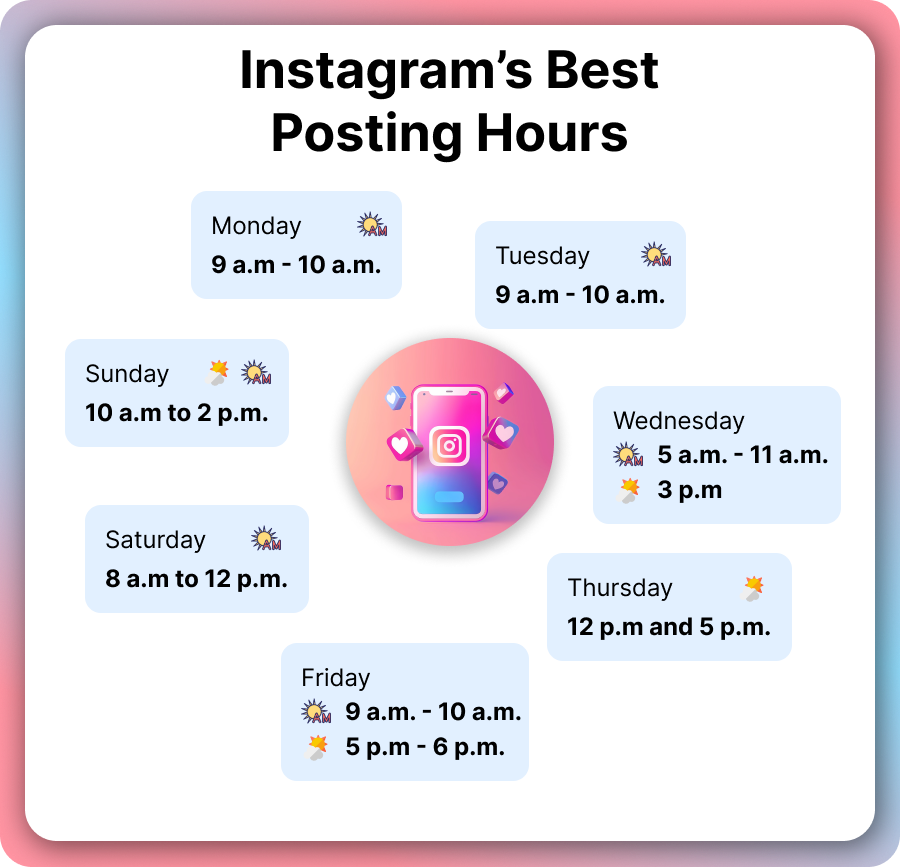
3. More time for better quality content
If the hurdle of posting content on Instagram one after the other about 4 times a day is taken off the show, it gives you more time to plan for quality content. Nothing beats quality content on Instagram as different content is contesting for the attention of followers. This can improve your content quality overall.
4. Campaign coordination
Scheduling posts works seamlessly with campaign strategies when you need to get the content up at a specific time frame. This also works for times when you are off for a break but you still want your social media page running. You can actively schedule as many as 75 posts a day directly from your Instagram app or through third-party tools.
Tools for scheduling Instagram content
Scheduling content on Instagram can be achieved in #3 common ways.
#Instagram in-app scheduling feature
#Third-party tools
#Meta Business Suite
Choosing the method that works for you can help your scheduling a lot easier. Let’s have a short insight into what is required with each of these scheduling channels.
#Instagram in-app scheduling feature
This is a feature by Instagram where you can schedule your posts up to 75 posts daily. This is recommended for small businesses that are just starting and need to work on a budget. It comes at zero cost.
#Third-party tools
There are several third-party apps for scheduling content across different social media platforms. These tools are integrated with your Instagram account to help you publish scheduled content. We have Buffer, Hootsuite, Sprout Social, Tailwind, CoSchedule, Social Pilot, and so on
#Meta Business Suite
This is another app-based scheduling solution for Instagram by Meta. The Meta Business Suite also can help you schedule your content without third-party apps.
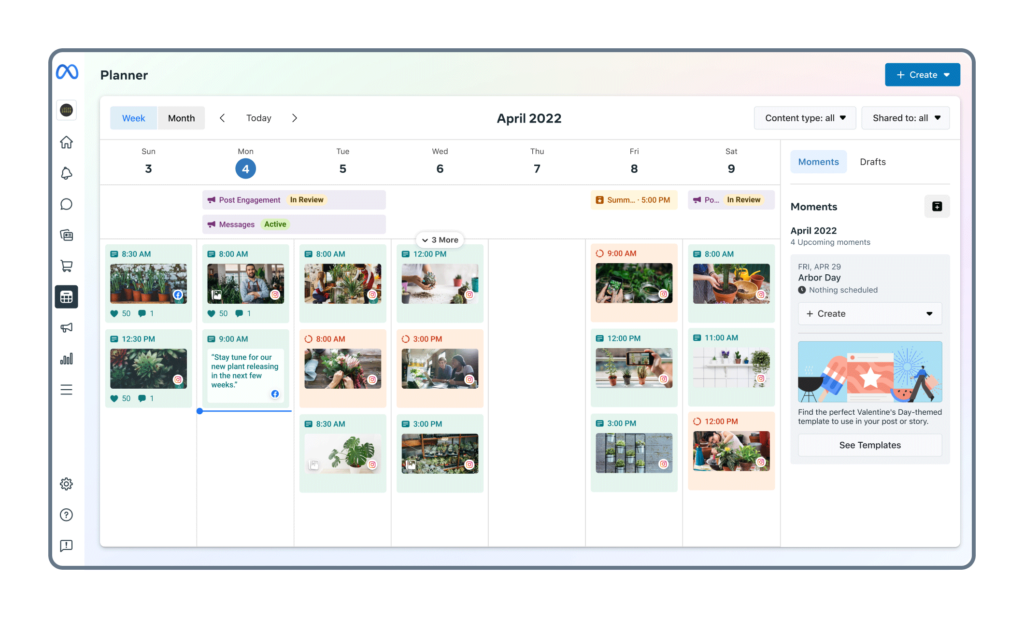
Image source: Facebook
A Shift From Reactive To Proactive Content Management For Instagram
In Instagram marketing, there’s a distinctive line between being reactive and becoming proactive. Both approaches can impact your social media presence, but transitioning to a proactive strategy often yields more consistent and impactful results. Let’s see what reactive and proactive content management is.
Reactive content management
Reactive content management on Instagram has to do with posting content with no strategic planning in place. These are the kind of posts done at the spur of the moment or when you just feel like posting. With reactive content management, the “best time” rule for the content algorithm for your page might be overlooked.
- Irregular posting
- Posting when there is a sudden inspiration
- Responding to trends
- Impulsive content decision (taking a content decision at a spot)
While these features of reactive content management can give temporary spikes in engagement especially when you jump on trending sounds or hashtags, it lacks consistency in content quality, especially for Shopify stores that need to share product-related content.
Proactive content management on Instagram
For proactive content management, you need to be strategic about the posting time, content type and style, and content quality. However, it is permissible to use trending hashtags or sounds for such content. Proactive content management gives a good impression of your page as a Shopify store. This can be useful in customer conversion and retention.
- Strategic hashtags (instead of random hashtags, you can research hashtags that are specific to your product niche)
- Scheduled posts to match the needs of your followers
- Effective for planned campaigns
Using a proactive style of posting content on your Instagram page can foster brand consistency, improved engagement, and customer acquisition through social media. In all, it helps you create content that aligns with the marketing strategy for your Shopify store.
Setting up your content calendar for scheduling posts on Instagram
Content calendar is the oxygen to your scheduling journey on any social media platform. Having a planned content list makes the work easier to do when scheduling. This way you can align your social media content with your marketing goals using content that suits your brand.
We would see 9 steps to having a content calendar for scheduling posts on your Instagram page
Step 1: Define your objectives
Knowing the goals (increase brand awareness, drive sales, customer acquisition, etc) you want to reach with your content can help you streamline posts that can drive such results.
Step 2: Understand your audience
This is easier with the insight feature on your Instagram page. You can get information on your audience demographics which can influence the kind of content you create.
Step 3: Refine and review existing content
Reviewing your existing content can help you improve on what works and what does not work for your page.
Step 4: Create a posting schedule based on step 2
Using the “best time” to post rule for your content can drive growth and engagement from active users during the active hours.
Step 5: Develop content theme
Create content theme that aligns with your brand such as BTS (behind-the-scenes clips), product reviews, or user-generated content.
Step 6: Plan posts
For each post decide the content type (image or reels), caption, hashtags, and style.
Step 7: Create a calendar using a platform that works for you
You can do this by creating a table where this information can be written or using third-party tools that offers content calendar features
Step 8: Schedule and automate content publishing
Upload your content using any of the scheduling methods so they can be published at the set time.
Step 9: Monitor and adjust when necessary
Check your post analytics regularly to know how well they are driving engagement.
Growth and engagement is the goal to hit for any e-commerce business on social media. Using Instagram the right way through content management and scheduling can be beneficial to you in customer acquisition, retention and increased sales. Begin your journey to creating quality content that aligns with your marketing goals and use the schedule feature for consistency. See you in my next post.