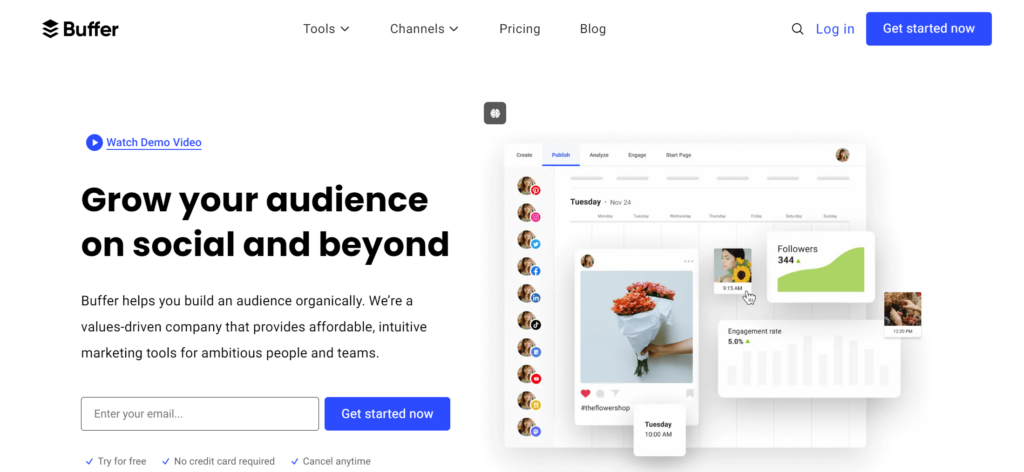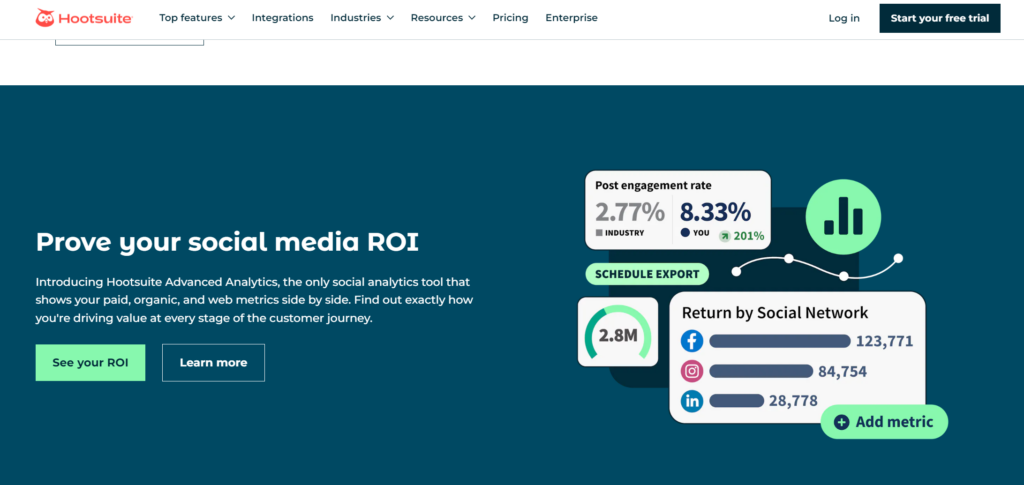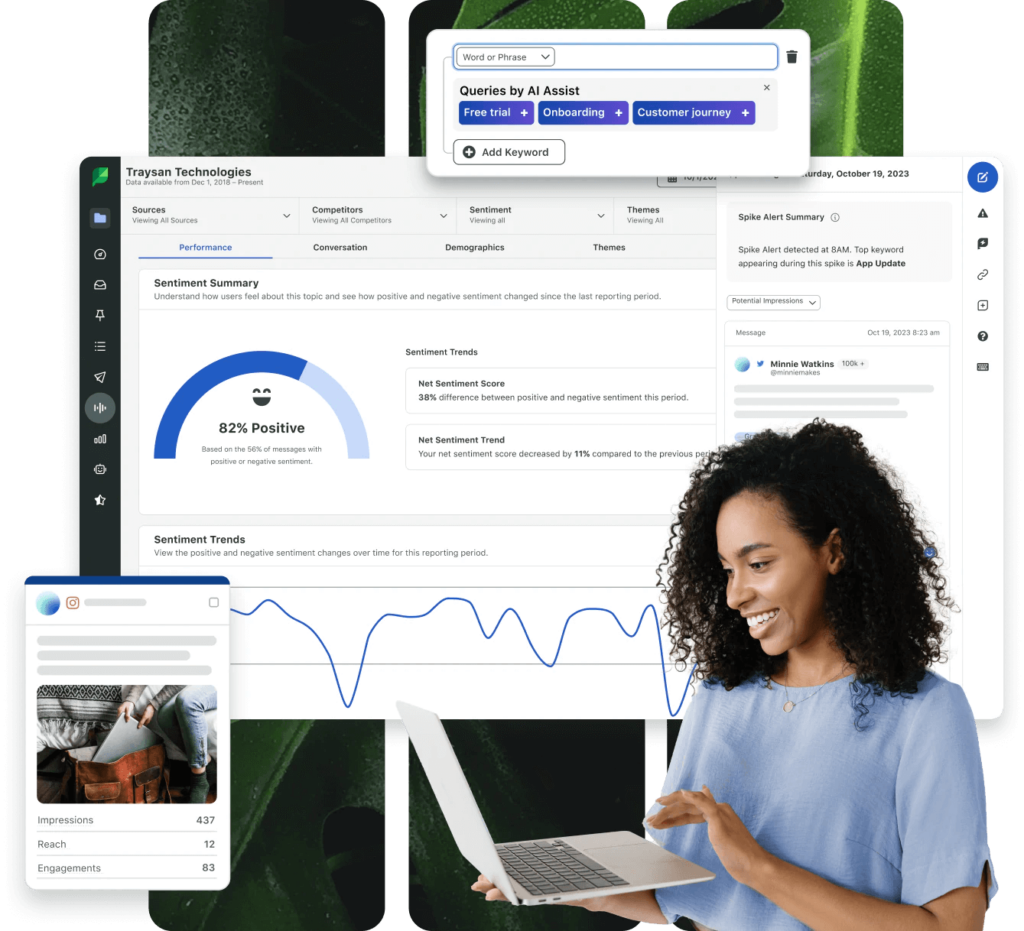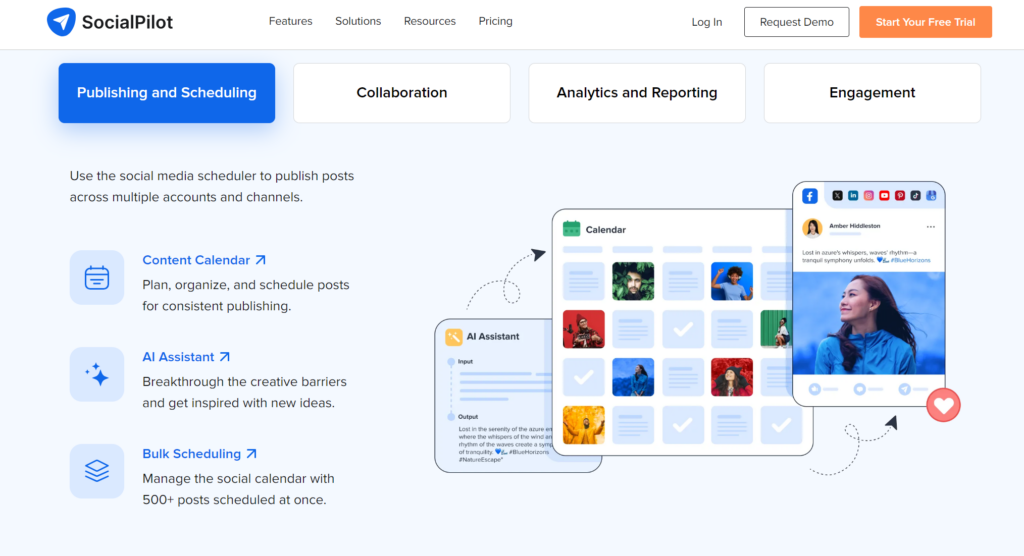Influence. Pictures. Reels.
One of the best platforms where e-commerce thrives is Instagram. With several features to grow a small Shopify e-commerce store into a mega one running thousands and millions of sales. Instagram is that platform where you can showcase your product and brand.
Now, the part you need to deal with is how to compete and stand out in this attention seeking app. There are millions of content rolled out from over 2 billion active users daily vying for engagement. That means you are now in the game of attracting the kind of engagement that your business needs.
Do you know what you need as a Shopify store owner? Prospects who can buy!
That brings us to deciding how you can position your business Instagram page to drive engagement and traffic to your Shopify store where orders can be made.
Catching up daily with multiple content on Instagram or any social media can be tasking. To navigate this ordeal, there is a feature that can publish your content on your behalf whether or not you click the “post” button.
Instagram Content Scheduling
Scheduling content on Instagram is done by creating and setting your content to be posted at a future time and date. There are three easy ways to get this done (check this post). With this scheduling trick, you can plan for content for as many as 75 days and more.
Planning your content shows how strategic you are as a business. It allows you to keep a storyline that can impress your prospects and convert them to sales. Content scheduling is why you can see brands that can churn out up to 10 posts or more in a day or within a few hours. Yeah, it saves time and resources.
Before we go ahead, that time when you want to promote a product back to back, content scheduling can help you achieve that without having to set a timer or miss out on posting because you forgot.
Instagram content scheduling helps you catch a break seamlessly. Although there are guiding rules to content schedule, it still comes at a convenience. (check post 👇)
How to Use Instagram Scheduling to Go From Reactive to Proactive: Manage Your Feed Like a Boss
Popular Instagram Scheduling Tools You Need To Know
1. Buffer: The User-Friendly Champion
Features: Streamlined scheduling for posts, stories, and Reels. Intuitive analytics dashboard tracks engagement and reach. Simple interface for easy navigation.
Pricing: Free plan allows scheduling for up to 3 social media accounts and 10 posts per platform. Paid plans start at $6/month per channel and offer additional features like analytics reports and priority customer support.
2. Hootsuite: The All-in-One Social Media Command Center
Features: Comprehensive scheduling across various social platforms. Advanced social listening for keyword monitoring and competitor analysis. Robust analytics to measure social ROI. Team collaboration tools for efficient social media management.
Pricing: Starts at $150/month for the Professional plan, offering 10 social media accounts, unlimited scheduling, and advanced analytics. Higher tiers cater to larger agencies and enterprises with additional features and increased user seats.
3. Sprout Social: The Analytics & CRM Powerhouse
Features: Scheduling for posts, stories, and Reels. In-depth analytics for comprehensive performance insights. Built-in CRM features facilitate customer relationship management through social media. Social listening tools for brand monitoring and competitor research.
Pricing: A single plan starts at $59/month, offering 5 social media profiles and 1 user seat. Higher tiers provide more users, advanced features, and enhanced social listening capabilities.
4. SocialPilot: The Budget-Friendly Multitasker
Features: Bulk scheduling for efficient content management across multiple social platforms. Social media analytics with basic reporting for post-performance insights. Team collaboration tools for streamlined social media workflows.
Pricing: Affordable plans starting around $25/month for 3 social media profiles. Higher tiers offer more profiles, advanced analytics, and white-labeling options for agencies.
How To Improve Customer Lifetime Value For Shopify Stores
Features to Look for in a Scheduling Tool
- Post Scheduling: Schedule various content formats like photos, videos, stories, and Reels for optimal timing.
- Draft Management: Easily draft, edit, and preview your content before scheduling it for publication.
- Bulk Scheduling: Save time by scheduling multiple posts in advance, streamlining your content workflow.
- Auto-Posting: Automate the publishing process, ensuring your content goes live at the designated time.
- First Comment Scheduling: Schedule your first comment for posts, including relevant hashtags or calls to action.
- Story Scheduling: Schedule engaging stories in advance, complete with captions, stickers, and polls.
- Team Member Access: Grant team members access to manage and schedule content for a seamless workflow.
- Approval Workflows: Implement approval processes for content before publishing, ensuring brand consistency.
- Task Management/Content Calendar: Assign tasks, track progress, and collaborate efficiently on social media strategy.
- Analytics and Insights: Access to insights on audience demographics and content engagement is vital
Tips and Tactics for Instagram Scheduling
When it comes to creating content for social media, a content calendar is your compass. It can be your winning strategy in driving engagement on your Instagram page. Let’s see some tips and tactics that can make scheduling and having a content calendar easy to work out.
1. Using themes and topics
Choosing a theme or topic to post for a period can help you know the type of content you want to schedule. This way you don’t have to scramble last-minute looking for content. Your theme can include color choices for images, sales or user-generated content, product posts, etc.
2. Batching
That time when you want to use your content whether posts or videos to keep a story line, having your posts in batches can drive engagement. Scheduling content in batches saves time and facilitates consistency. It also helps your followers to look up to the next one. For a Shopify store, this can work when there is a sales promotion with an offer happening at your store.
3. Spice up your gallery
Spicing your content gallery makes it intriguing for a new follower to be interested in digging more into your page. Mix your content type to keep your audiences engaged based on their preferences.
Social Media: A Marketing Tool To Enhance Growth For Your Shopify Store
4. Find your audience’s sweet spot
What content type, style, and time does your audience engage the most?
If you can answer this question, trust me, you’ve hacked Instagram engagement. Posting what your audience is interested in can get you that traffic you want on your Shopify store. Check your insights and identify the day and time that works best for your page.

Instagram insights of an account
5. Schedule but stay flexible
While it is great to be proactive with content marketing on Instagram (scheduling Instagram content), there are times when there are hot trends that you can jump on to get traffic to your Shopify store. Such instances can be real-time moments for content that can be a hit for your page. In this blog post, I talked about reactive and proactive Instagram content scheduling.
6. Use content schedulers
There are several scheduling tools available for use. Buffer, SocialPilot, Sprout Social, Hootsuite, Meta Business Suite and many more are content scheduling tools that can ease your task. But if you feel you need a budget-free scheduling tool, Instagram offers you content scheduling of up to 75 posts a day.
7. Respond to comments
Scheduling can make you almost forget to check your posts for feedback. Be intentional about these posts after they are published and respond to comments to grow a bond with your audience.
8. Check your insights too
The only way to grow and adapt to the changing algorithm tricks is through insights. Your page and individual content insight can help you decide the next step or content you should do.
What Is Retargeting Ads? How To Increase Average Order Value
Common Pitfalls with Scheduling Content on Instagram
1. A one-way street
Scheduling gives a rigid system of posting content when the next post that is coming up in two days is already available. This rigidity can make you miss out on trends that can fetch you better engagement and audience reach. Be watchful when scheduling content.
2. Don’t lose your brand voice when scheduling
Ensure the content you put up is in line with your marketing goals for that period and your brand voice that your target audience can be attracted to.
3. Automating response to comments
Respond to your commenters authentically. Scheduling your content can make your page look robotic. And Instagram has a new feature where you can automate response so be careful when using that.
4. Wrong timing for posting content
This brings us back to using your content and page analytics. It will drive your content scheduling time when your audience engages the most. Pushing out content at the wrong time zone for the location where the majority of your followers are from is a pitfall.
5. Missing the moment
Don’t let scheduling make you miss trends or events. Stay flexible and reactive at intervals.