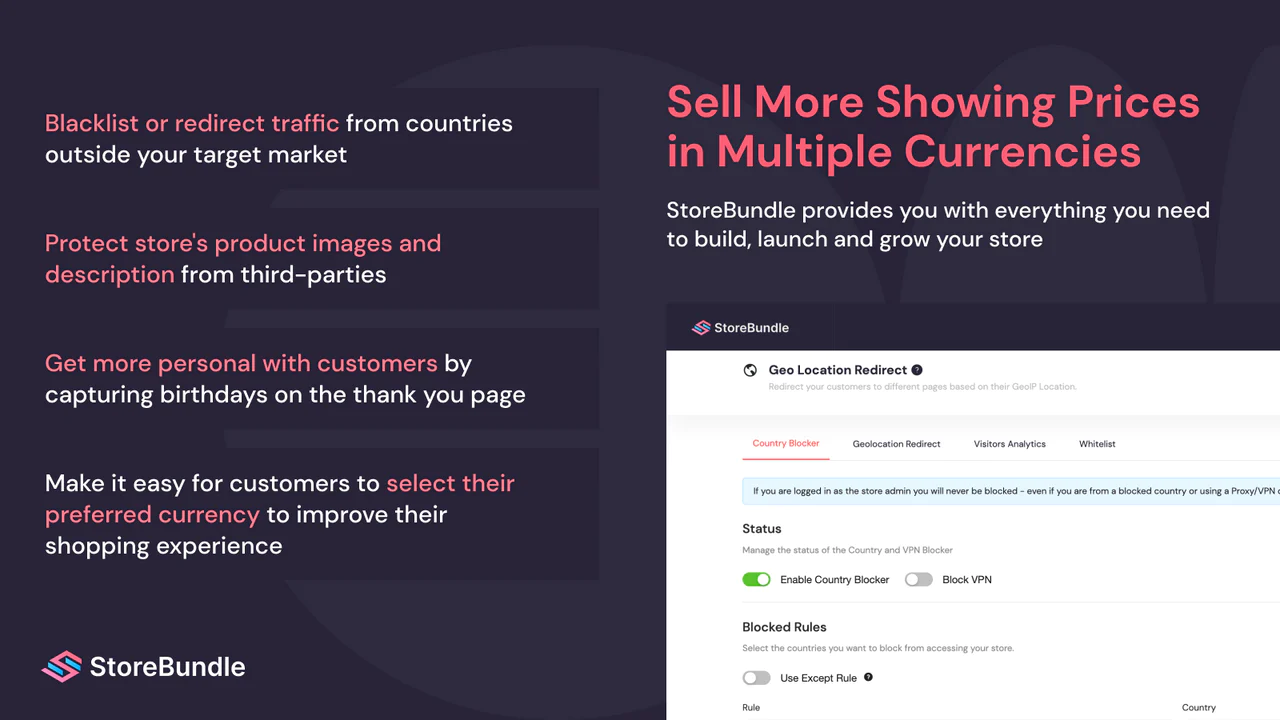You don’t want to get stuck with the Shopify default theme for the search box.
Asking why?
15% of store owners lose out on customers because the search function available on the store’s website is not user-inclined and not good enough to convince the customer to buy or continue their product search.
If a default theme cannot bring you sales, I guess it is time to upgrade to a better search function that can drive sales and engagement for your store.
How Does The Shopify Search Function Work?
To search for an item on a Shopify store, the customer needs to enter either one of the following;
1. Product name
2. Product number
3. Tags
4. Product description
Using any of the above should make a customer’s search intent pop up on the search dashboard.
It is well known that the search bar is used for combing a store’s product collections. The new gist for you as a store owner is that you can drive more sales, upsell, and promote other products asides from customers’ intent right on the search dashboard.
How To Improve Your Order Status Page
8% of e-commerce stores have search functions that do not perform the full key query types which brings down the user experience score for the sites.
Optimizing your search function can have you gain more sales and nudge your customers to spend more. Showing other products asides from customers’ intent is one of the many functions you can get with a search box optimization app like Instant Search on StoreBundle.
Here are some of the ways optimizing your search can enhance your sales;
1. Give customers more product options
Asides from showing a customer their search intent on the search dashboard, you can recommend or upsell other products from your collection which customers might find interesting.
With the Instant search app, you can display popular or frequently bought items in the search area.
2. Increase sales conversion
When customers use the search function, chances are higher that they will come across a product they might like asides from their search intent.
Upselling in the search box can help you increase customer engagement with your products and also influence buyers to spend more
3. Improve customer experience
Having a search function that makes shopping quite easy for customers can improve your customers’ shopping experience and earn you good reviews.
It is easy to get tired when a store’s search is not appealing or not giving the feedback a customer expects.
Baymard says 42% of e-commerce stores have a search modal that does not meet customers’ needs when shopping.
Optimizing your search features can help you get over this 42% statistic and make a better shopping experience for your Shopify store.
5 Tips To Boost Reorder Rate For Your Shopify Stores
4. Increase sales
You have a chance at increasing sales for your store by optimizing the search modal. Make the search modal easy to use for customers with a view to see other items they might find likable.
Tips On How To Optimize Your Search Function
1. Relevant Product Terms
To keep your search function user-inclined, you need to use relevant search terms in your product title, description, and tags. This will help you ensure that customers can search for an item using related words without knowing the exact product name in your store.
Using common names attached to a product when creating a profile for it on your store will enhance customers’ search and makes shopping easy to do.
2. Auto-Suggestion or Auto-complete features
Using auto-complete features for your search box can suggest products to customers within and outside their search intent. This can be your way of upselling other items you have for sale.
Auto-complete also displays other products customers might not know that you have in stock while shopping for their initial products. During a customer’s search for a pointed-heel shoe in your store and they have heel shoe typed in the search box. You can have suggestions for other shoe types that are not necessarily pointed heel shoes.
This way you have maximized your marketing strategy using the search function. In most cases, customers might be influenced to check out that item which helps you increase sales conversion for your store.
3. Filters
Filters help customers to streamline their search to a certain product size. This automatically makes their search more efficient and time-saving. Since a user might not be able to go through your 1,000 listed products, using the search feature will be the way to go.
When searching to streamline the products they see, they can use other filter features on a price basis, product quality, location, or size. This way they can narrow their search result to items that will fit into their interest and budget. Customers will be able to find their choice of products easily and quickly.
How To Create A Test Order To Preview A Thank You Page Builder App
4. Search Intent Data
Knowing the products customers usually search for in your store can help you plan and make more sales in real-time. In this case, you just have to give your customers more of the products they frequently search for.
And to know the items that are frequently searched for in your store or popular among your buyers, you can use your search feature to get the details.
Analyzing the search data can help you identify the most popular search terms and products customers are looking for.
With this, you can improve your search functionality and also make improvements in terms of product offerings.
5. Search Result Accuracy
Your search feature should function in a way that displays customers’ product intent accurately. Not providing accurate search results might discourage some buyers to continue with their shopping which is not so good for your business.
Ensure you tag your products properly and also use the common names in their descriptions and labeling.
Wrap
With these tips, you can optimize your search functionality and improve the overall customer experience on your Shopify store.
Always monitor and analyze your search data to identify any potential issues and to make improvements to your search functionality regularly. By providing your customers with an efficient search function, you can make it easier for them to find the products they want, which can lead to increased customer loyalty and repeat business.