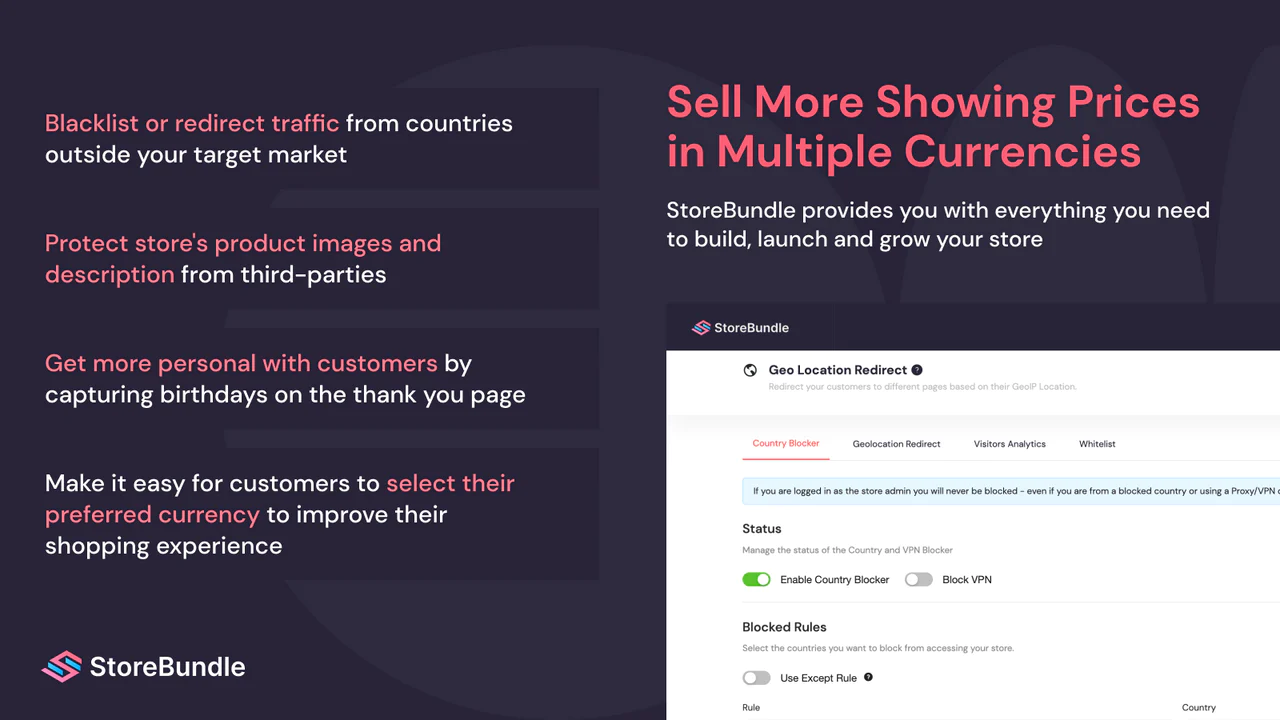Handling your Shopify homepage with the proper marketing strategy can take your store’s sales history and visitor retention rate from zero to a hundred. One of the pages you should never be in a hurry to set up is your homepage. Ask me why?
Anytime a potential customer comes across your store on social media or other channels, the likely page they may land on first is your homepage. At least 7 out of every 10 visitors sees the homepage first.
If your goal is to increase sales conversion and customers’ average time spent on site so that your strategic marketing placed at a key spot on the store is effective, you need to optimize your Shopify homepage to attract customers in less than 10 seconds.
The golden rule for attracting a customer or making them spend more time on your store’s page is to craft strategies that can keep them locked in the first 8seconds of their visit.
This guide can help you increase the fitness of your Shopify homepage to increase sales conversion and revenue.
Key Components Of Your Shopify Homepage
1. Banner
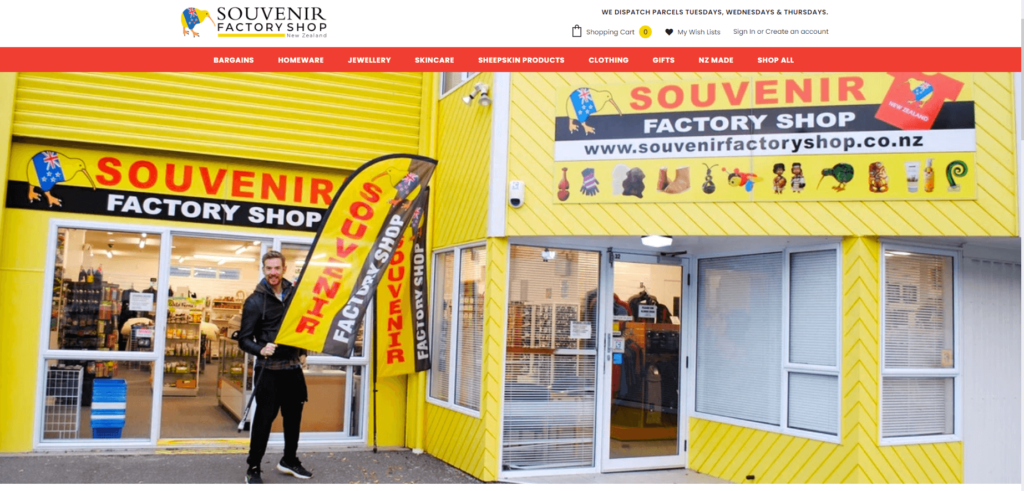
2. Multimedia collage
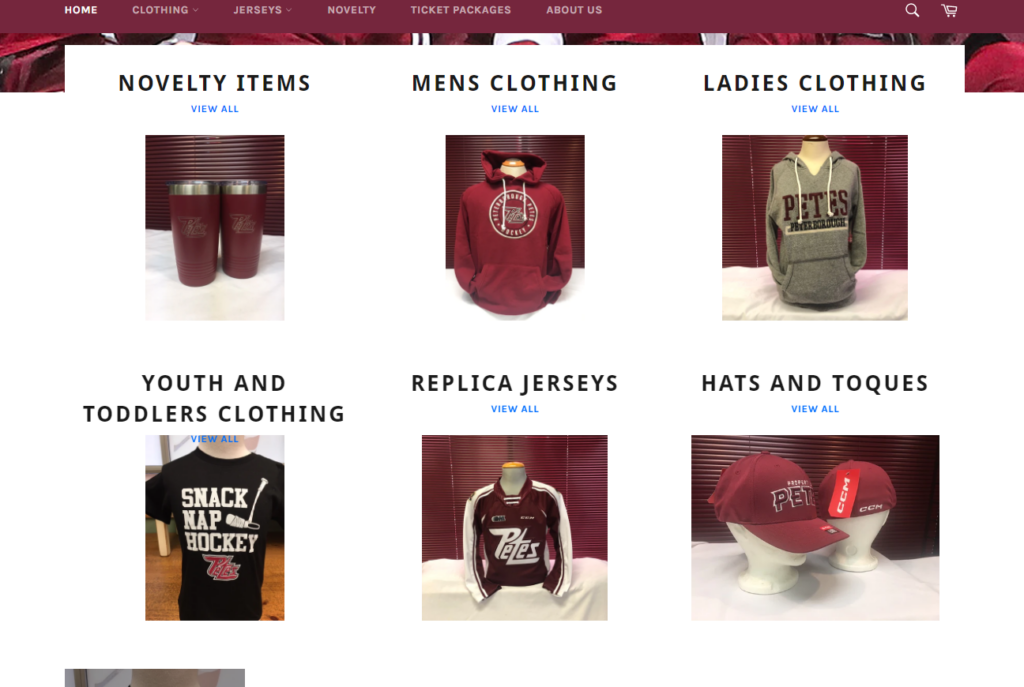
3. Search function
4. Cart button
5. Video banner
6. Logo
7. Review section
8. Quick links
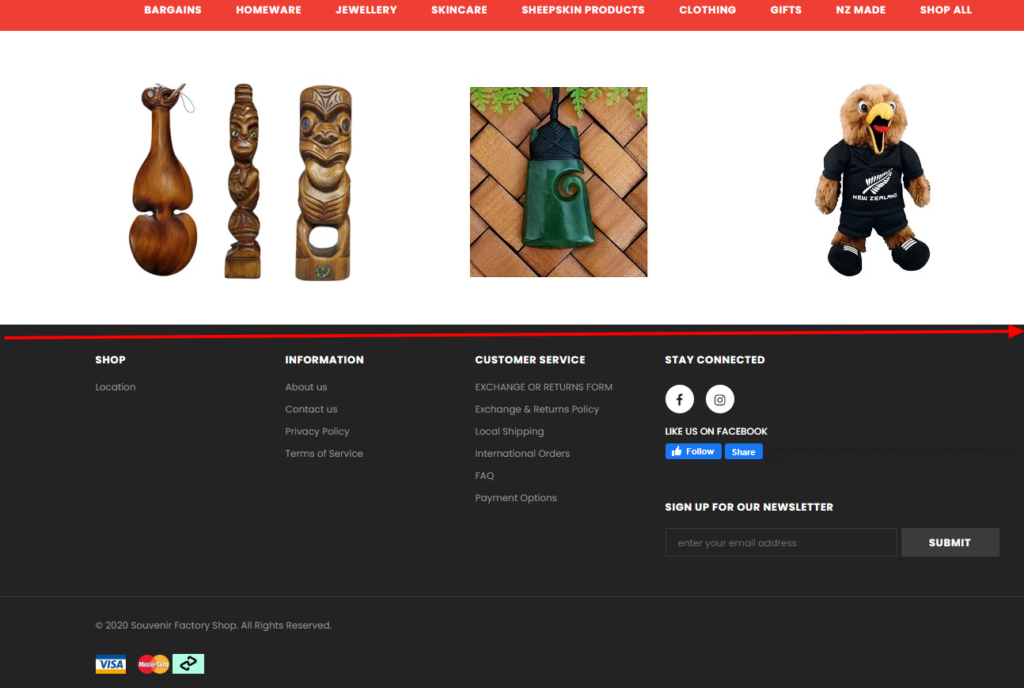
9. Navigation tabs (top bar and footer)
10. Call to action (CTAs)
Tips On Optimizing Your Shopify Homepage
1. Attractive Shopify Theme
Shopify themes are readily available to design templates that store owners can use to customize the way their store looks. There are several themes available to use but the functionality of those themes depends on your product niche.
You want to consider a theme that customers in your target audience can relate to. This gives you an advantage to attract and engage customers that you need.
The kind of theme you choose for your store matters a lot. It defines your brand personality and purpose to visitors. You don’t want to miss the chance of impressing visitors to your store at first glance.
Remember, the 8-second rule of capturing a customer’s heart on their first visit? A sharp design can help you retain more customers on your homepage.
6 Marketing Psychology To Make Customers Spend More
2. Sharp Call To Action
You sure would know what a CTA is or should be.
On your Shopify homepage, there are quite a number of buttons that navigates to other pages on the website. How effective the words on these buttons are is determined by whether when a customer sees them, they are intrigued to click them and be redirected to the page.
Having the wrong call to action can leave customers in a confused state which can trigger their interest to fall off and use the exit door. To avoid this from happening, you should ensure at every section of the homepage, there is a well-spelled action that a customer needs to take.
Upsell And Cross-Sell Strategies To Boost Sales
This way, you can direct a customer’s journey to make a purchase. Let’s say there is an actionable button that leads customers to the product page, then to adding items to cart and making payment. We can say the specified call to action directed the customer’s journey.
3. Social Proof
One thing a customer should encounter on your e-commerce homepage is a piece of reviews from existing customers. This gives them more reason to stay and check out your products.
It is quite typical for a new customer in your store to want to see what other buyers have to say about you. This is a common practice for online buyers to assess the credibility of a store.
This is not the kind of section or page you want to hide in a corner. It should be easy and quick for a customer to navigate and locate your review or social media links on your homepage.
Showing social proof can help you convert a visitor into a sale and strengthen customer relationships with existing buyers. In all ways, it is a win-win for you. Customers get to follow or join your social media community and also gain access to reviews that can influence their purchase decision.
4. Speed
How long it takes your homepage to load is a top factor when it comes to retaining customers on your e-commerce website. Website speed affects user experience in many ways.
When customers find it difficult to load your page soon enough, they can get bored and leave your store. Even when you have the best products arranged in your store, bad speed optimization can make you lose customers.
To avoid this, ensure you choose a theme that does not have complex and heavy images. When uploading images for your store, ensure you have them compressed in a way that retains the picture quality.
Another thing to consider is third-party apps. The Shopify store requires that you integrate apps that can help you keep your marketing strategies in place. When you have too many apps installed on your page, it can slow down your store.
That is why StoreBundle is your go-to all-in-one Shopify marketing app with all the features you need to keep your store running. The benefit of having one app installed is that it does not affect your site speed.
5. Homepage SEO
Search engine optimization is the way search engines can recognize the content on your website. And this is not limited to blogs or other websites. SEO can help you drive traffic to your store if done properly.
For your Shopify homepage, there are many parts of the page that requires you to apply SEO. The product images need an alt text that engines can read to get the description of the image. The URL needs to contain key phrases that search engines can match users’ queries with.
Other parts that need to be optimized include your button, page description, copy, and search function. The buttons on your homepage should be able to give directions to a customer’s shopping experience. Hence, you need to have a captivating and clear call to action.