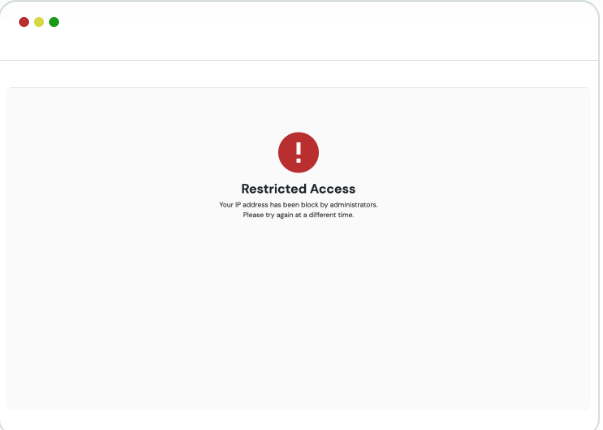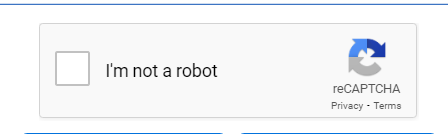Any website that requires that you get information from your users is prone to get spammed. Spam visits are quite common in e-commerce stores because you need to get customer data like emails, contact details, etc. You will have to deal with this menace to keep your e-commerce business in good shape as a Shopify merchant.
Some of these spam visits are for malicious reasons as high as fraud or customer data theft. While some use your comment section or web form to promote their business.
Having spam visits can be dangerous to your Shopify store because when present they give false information and are high risk with most of them attached to fraudulent activities.
When you get spam messages, for instance, accessing the links they contain might disclose private data from your database, including bank details. When customers keep finding this on your website, it can cause mistrust and damage your store’s reputation.
Shopify has bots protection settings that can help you take care of spam visits. However, it might not be able to handle the smartness of spammers as their spamming scheme changes with time.
How To Treat Spam Visits
1. Blacklist the IP address
One measure to ensure that a spam IP does not keep coming back to your Shopify store is to block the IP address.
Storebundle’s Geo Location Block/Redirect app allows you to either block or redirect certain countries or IPs you are not comfortable with.
2. Restrict VPN access to your store
Usually, most spam visits get access to your website using a VPN proxy. Blocking VPN access to our site can help you reduce spam visits to a great deal.
There is a block VPN feature on Storebundle’s Geo Location app that can help you achieve that.
3. Attach a ‘Captcha’ test to notable spots
Testing to see if it is a human or robot trying to access your website can help you reduce spam visits.
Captcha helps you filter spambots while humans can quickly get through this test, bots will find it difficult to pass through.
This might pose some friction as sometimes a captcha form might be difficult to understand for human users.
How To Get Rid Of Amazon Bots That Spam Your Shopify Store’s Traffic.
4. Use anti-spam plugins: installing anti-spam plugins on your site helps you filter and protect your website from getting spammed
Shopify provides merchants with various plugins that can help them handle issues like spamming. You can search through the Shopify app store to see which plugin can meet your needs
Spam protection plugins can help you clean out or filter your traffic without having spam bots giving you erroneous figures
5. Familiarize with IPs that are used to spam or do a check on an IP you are not comfortable with
Checking the series of IP addresses that frequent your store and their activities can help you detect spambots. This truthfully might be tedious, however, it is one of the many ways of detecting spam visits.
Clean Talks has a list of spam IPs that you can watch out for and you can also check out some IPs that are frequenting your Shopify store with suspicious activity.
6. Check the IP address you get from the form submissions
When you see that an IP keeps sending you multiple responses to a form in a short period, be certain that it is spam.
You can get rid of this IP by black listing it from accessing your website. Blocking an IP address for Shopify merchants can be achieved in minimal time. What you need to do is get a Shopify app like Storebundle that offers blacklisting features with the Geo Location Block/Redirect app.
7. Use multiple spam detection methods
These days spammers are getting smarter and do not only use spam bots to spread their message. Some spam messages are dropped by humans.
To get rid of this, you might need to combine two methods of dealing with spam. However, you need to be careful so that real customers do not get uncomfortable and cancel.
8. Attach fields to your forms that can be seen by spam bots only
Bots tend to read HTML and do whatever it says. Adding a field that only bots can see when filling out a form will help you locate which submission is spam or genuine.
Note that, humans won’t see this field so they will leave it empty but because spambots can read HTML they will fill those spots.
This is a better method compared to Captcha which might cause you to lose customers due to the technicalities.
9. Restrict unwanted traffic
When your store does not cover certain geographic locations, you can block or blacklist traffic from such areas.
Blocking countries you do not want to sell to from accessing your store will help you reduce spam visits that you receive since the spammers from that country are blacklisted.
Storebundle is an all-in-one Shopify app that makes running your store easier without having to install multiple apps to keep your Shopify store in shape. With Storebundle, you can block or redirect spam based on countries or IPs where you are getting most of the spam visits.