Whether you are just starting with your online store or you’ve been in the e-commerce space for a while. Spam bots are one of the threats that will stand against the true figures of the traffic you get on your store.
Shopify merchants have this menace to deal with either by manually protecting their store from bots or by engaging a third-party app such as StoreBundle using the Geo-Location Block/Redirect feature to take out these bots from the traffic they get on their analytics dashboard.
The gist about these spamming bots is that they do not only affect Shopify merchants alone. It has become a thing in e-commerce. These bots go as far as checking out on carts, act as spy bots to see how your store works and replicate the same, or even take your data. While for some lucky merchants bots just inflate their traffic with as much as 50% or more of the store’s traffic.
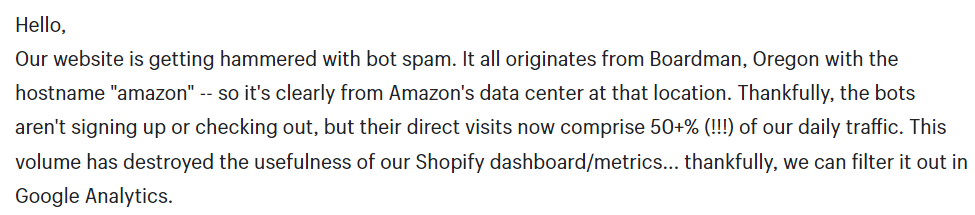
Shopify merchants scheming a way to manually deal with this using a method that takes extra effort to filter the real traffic from the bots’ inflated traffic.
What Are Bots On The Internet?
Bots for Shopify store owners can come with two different benefits. Using bots on Shopify has been testified by some retailers that it aids the checkout process and also can be used to facilitate customer support and marketing activities.
Shopify bots are to automate shopping processes on Shopify such as responding to chats and marketing messages from customers.
However, some bots gain access to stores to cause havoc to traffic data for the store. And sometimes, they go as far as being used as spies. Having bots visiting your store will inflate the traffic and can make a store owner lose track of genuine users.
How To Prevent Bot Traffic on Shopify
Shopify has its measure in place to take care of bots such as Amazon bots that originate from Boardman, Oregon, Ashburn, or VA with the hostname “amazon”. It is therefore from Amazon’s data center at that location according to Shopify merchants whose traffic is threatened and inflated by these bots.
There is a specified setting on Shopify where you can turn on bot protection. However, it comes with some rules and terms on usage.
A bot protection event on Shopify can last for up to 60 minutes. You may schedule bot protection at the same time as your flash sale to increase its efficacy. When you schedule bot protection, you have the option of protecting all published items or selecting up to 50 particular products to protect – as stated in the Shopify bots protection settings.
A quick run of how to manually activate the bots protection on Shopify;
- From your Shopify admin, go to Settings > Bot protection.
- Click Schedule protection.
- Enter a title, date, start time, and duration.
- Select Stop known bots from auto-completing checkouts.
- Optional: If you want to use a checkpoint challenge for the duration of your event, then select Require that all customers solve a checkpoint challenge before completing checkout.
- In the Products section, select whether you want to protect all published products or only specific products. If you choose to protect specific products, then use the Search Protect products field to add your products to the list of protected products. You can add a maximum of 50 individual products.
- Click Submit.
Here are other ways to handle and restrict these amazon spam bots from visiting your store using our Geo-Location Block/Redirect app.
– Restrict traffic from the country or location where the bots’ spam originates: This is a probable solution if you can afford to block users from that location. To be truthful, it is quite on the extreme as this will take out genuine customers who want to use your store.
One way to reduce the impact of this blocking on genuine customers is to notify them on the restriction page that they can email or send a message to get their IP address whitelisted.
A Shopify merchant who has StoreBundle integrated into their store shared their experience with unwanted traffic visiting his store. To keep those bots out and restrict their access to the Shopify store, Andre uses the country blocker feature of the Geo-Location Block or Redirect app.
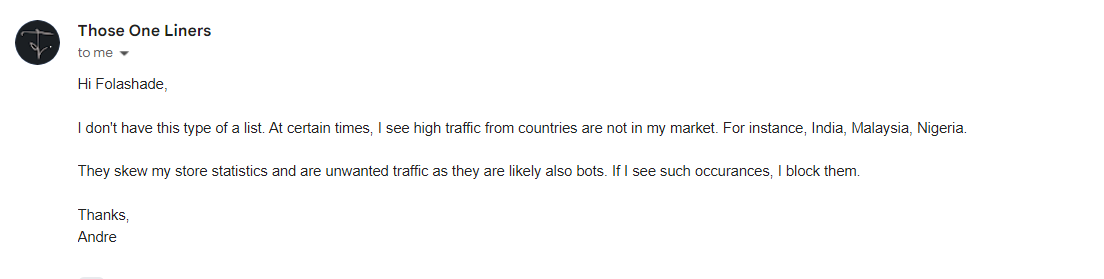 Whitelisting is one of the features the Storebundle Geo-Location Block/Redirect app offers Shopify merchants.
Whitelisting is one of the features the Storebundle Geo-Location Block/Redirect app offers Shopify merchants.
– IP Address Restriction: Gathering the commonly used IP address by bots and blocking them from accessing your store. This method is quite better than blocking the whole country as a whole. You just restrict certain IPs while genuine users will pass through the restrictions since their IPs would not be blocked.
Advanced Ways Of Blocking Bots On Your Store
There is no one route to dealing with bots from affecting your store. Setting up countermeasures can help you take them off your store and restrict access to them. You can include these ways to reduce amazon bots from inflating your traffic.
Attach a ‘reCaptcha’ test to notable spots
Testing to see if it is a human or robot trying to access your website can help you reduce spam visits. Captcha helps you filter spambots while humans can quickly get through this test, bots will find it difficult to pass through.
This might pose some friction as sometimes a captcha form might be difficult to understand for human users.
Related: Spam Visits on Shopify Stores: How To Handle and Treat Spamming
How To Add A reCAPTCHA To Your Shopify Store
Shopify has manual settings for adding reCAPTCHA to your Shopify store. Shopify uses Google reCAPTCHA to protect your store from bot activity and prevent spam on the shopping platform. Google reCAPTCHA offers a way of checking if the user on your store is a human or a bot. This reCAPTCHA reduces friction for human users by taking away the captcha challenges.
The Google reCAPTCHA log can appear in specified places on your storefront;
– Comment sections
– Contact forms
– Sign up/sign in pages
– Password recovery
This is usually a default setting for all Shopify stores. However, there is a manual method of enabling reCAPTCHA on your Shopify store.
Enabling reCAPTCHA For Your Shopify Store.
- From your Shopify admin, click Settings > Apps and sales channels.
- From the Apps and sales channels page, click Online store.
- Click Open sales channel.
- Click Preferences.
- In the Spam protection section, you can check to enable or uncheck to disable Google reCAPTCHA for that location:
– Enable reCAPTCHA on contact and comment pages
– Enable reCAPTCHA on login, sign-up, and password recovery pages.
Final Thoughts
Remember I highlighted in the article that there is no one way of totally stopping amazon bots from visiting your store. And using one method can counter the smartness of bots created these days as bot technology is changing every day.
However, bots might not be able to pass through multiple countermeasures that fish them out.
