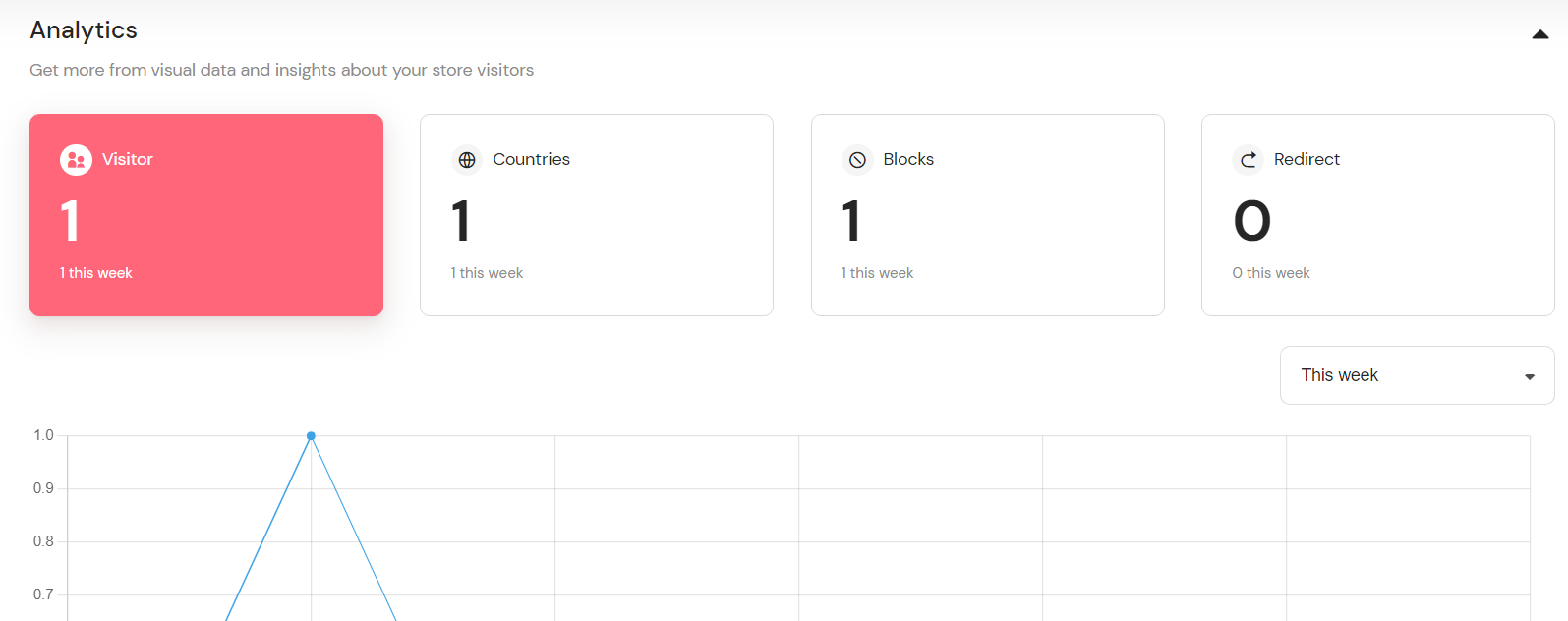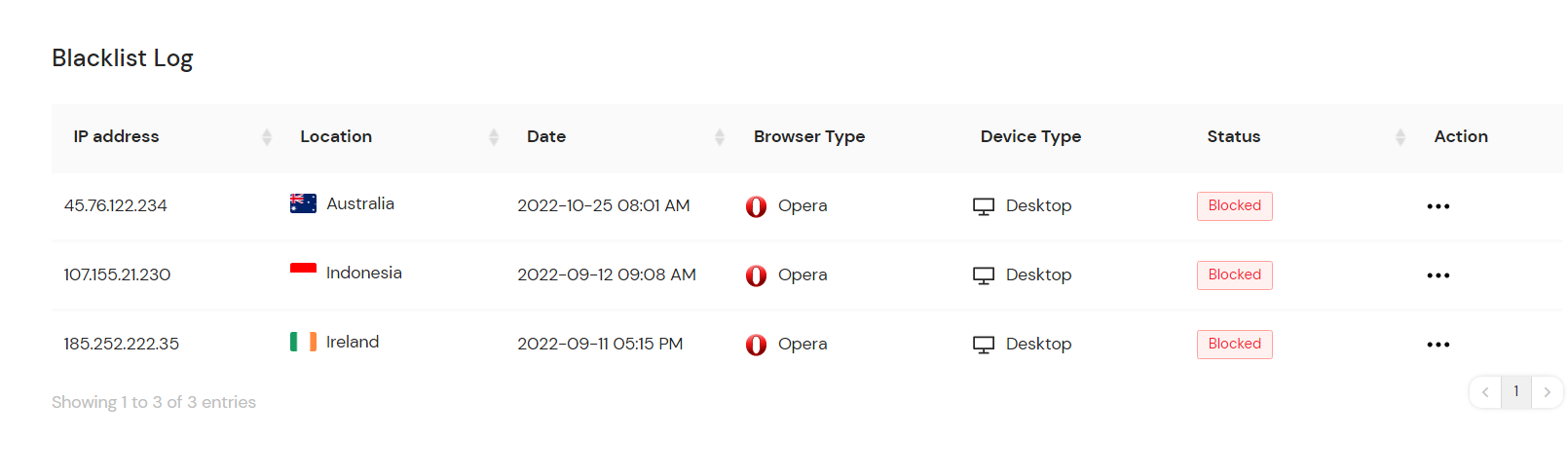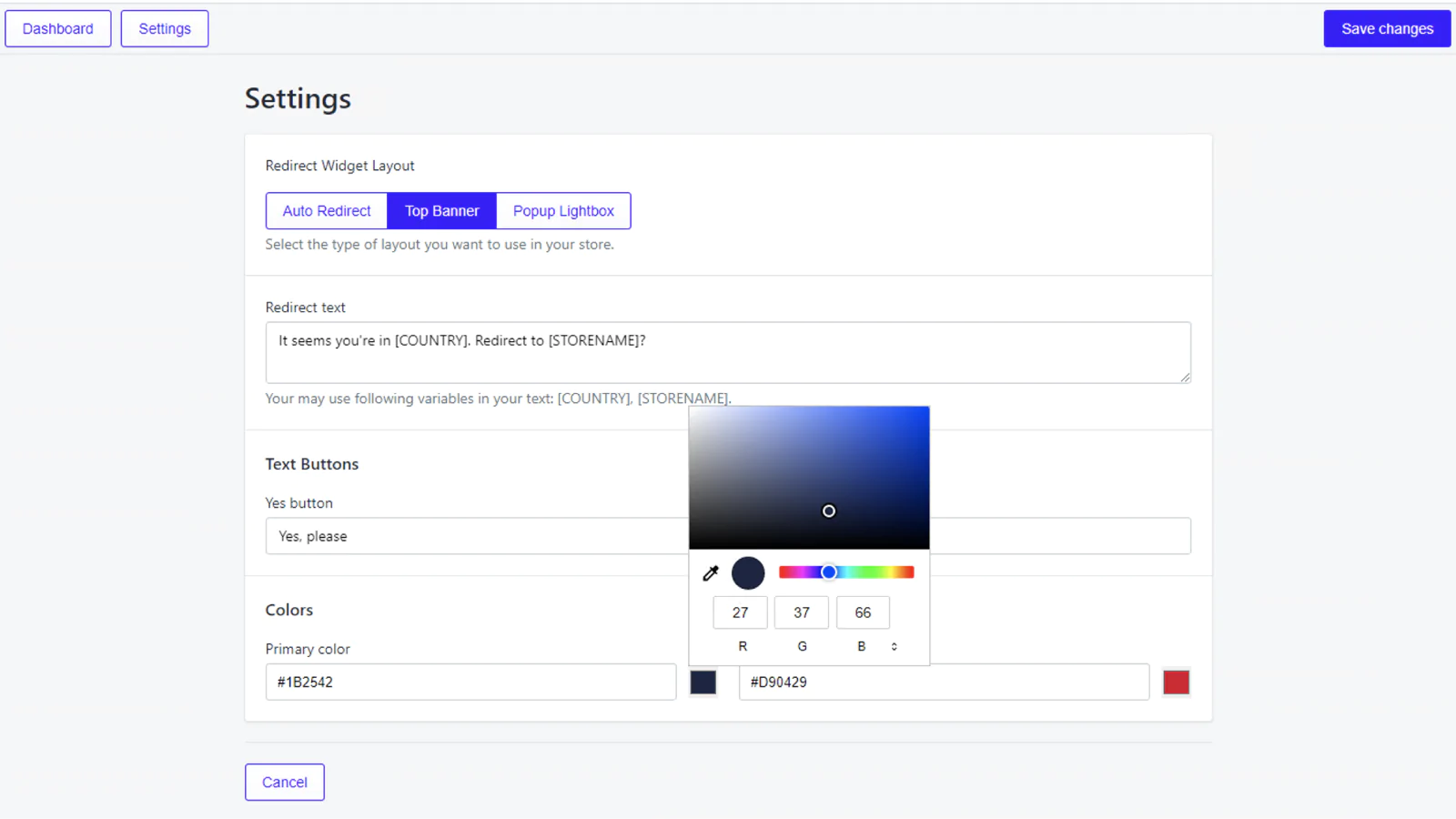When you receive traffic from particular countries that do not result in sales conversion as a Shopify merchant, a way of dealing with this issue is to restrict traffic from those countries. For Shopify stores, you can achieve this by integrating a geolocation app to your store.
Having your Shopify store protected from unwanted traffic is a measure taken by most Shopify merchants. Getting traffic from unwanted locations might read the wrong figures on your analytics dashboard. And this might affect key business decisions, especially decisions that are based on metrics such as website visits.
The StoreBundle Geolocation app can be used not only for keeping unwanted visitors away from your site, but also for redirecting, creating a whitelist, and blocking proxy visits.
5 Reasons Why Your Shopify Store Might Need A Country Blocker
While there are several reasons for using the Geo-location block or redirect rule, one of the many reasons is the fact that the seller might not want to sell to certain locations or the store has a specific website for each country (geo-location).
A suitable example is Clarks, a fashion-focused e-commerce store. To provide the most customized experience to their customers, each location has its own URL. This way customers will be serviced based on the specifics of their countries.
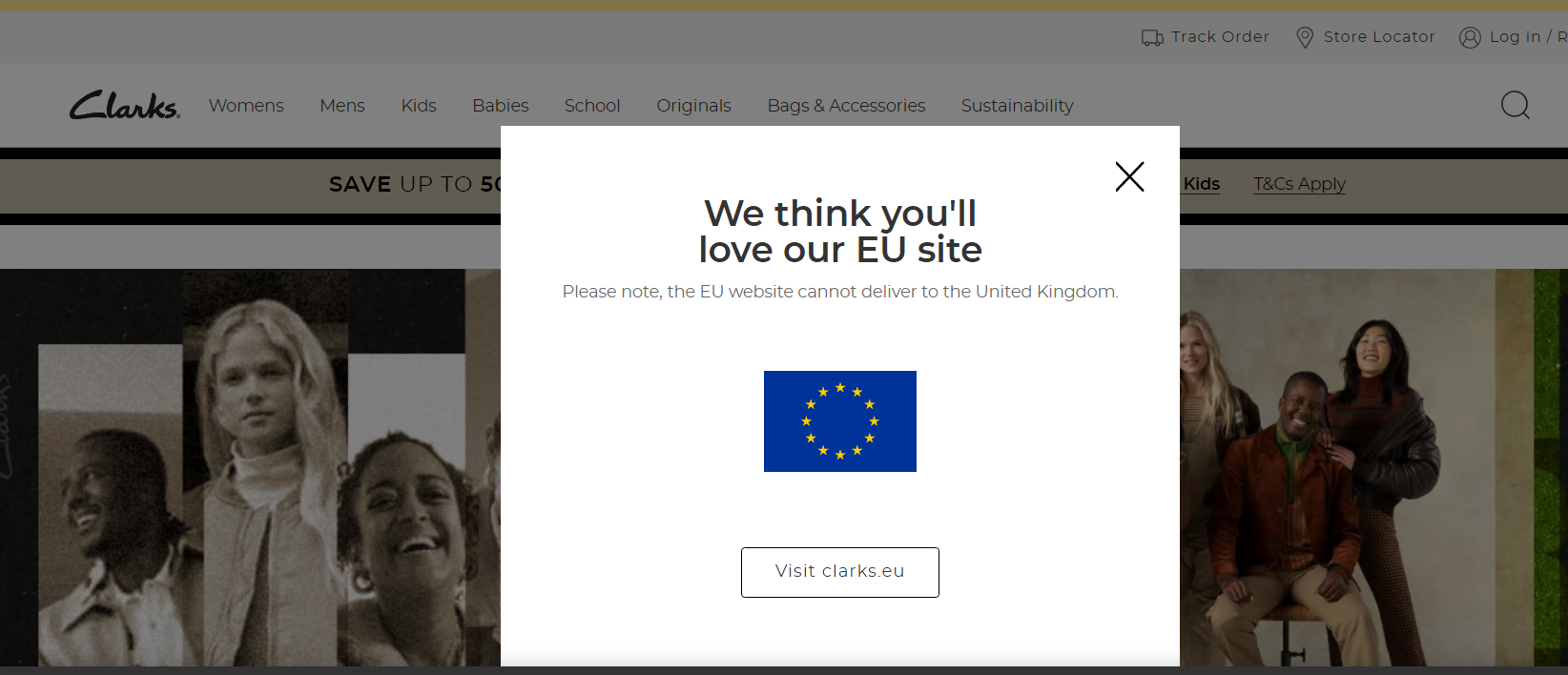
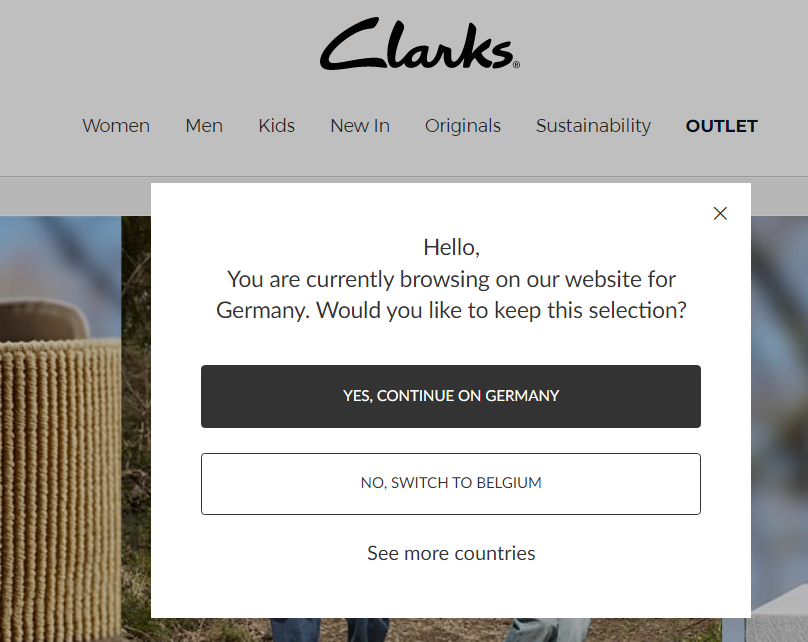
A block list can help you restrict traffic from these countries while redirecting them to a more appropriate website. Or block all traffic from certain countries to reduce spam bots.
Geolocation redirect is one of the numerous Shopify app capabilities that allow you to limit, ban, or redirect particular IP addresses or countries from visiting your website.
5 Benefits Of Using Geo-Location Country Blocker For Shopify Stores
Traffic redirection can assist you in filtering out unnecessary visitors and allowing you to focus on visitors who can be converted.
As said earlier, majority of e-commerce stores use this function so that they may pick where and to whom they wish to sell. Due to brand requirements, several retailers do not send their items outside their immediate vicinity.
In this post, we would be checking out two Shopify Geolocation apps; Storebundle and Open Geo.
Storebundle VS Open Geo Geolocation App
The Geo Location Redirect app on Storebundle allows you to create a block list or redirect list for countries or IP addresses of unwanted traffic that comes to your Shopify store. The app has three exclusive sections; my redirect, block page, and analytics page.
The “Country Blocker” has the details of your block activities while the Geolocation Redirect allows you to create redirect rules. Here, you can create a block or redirect list for different or multiple countries.
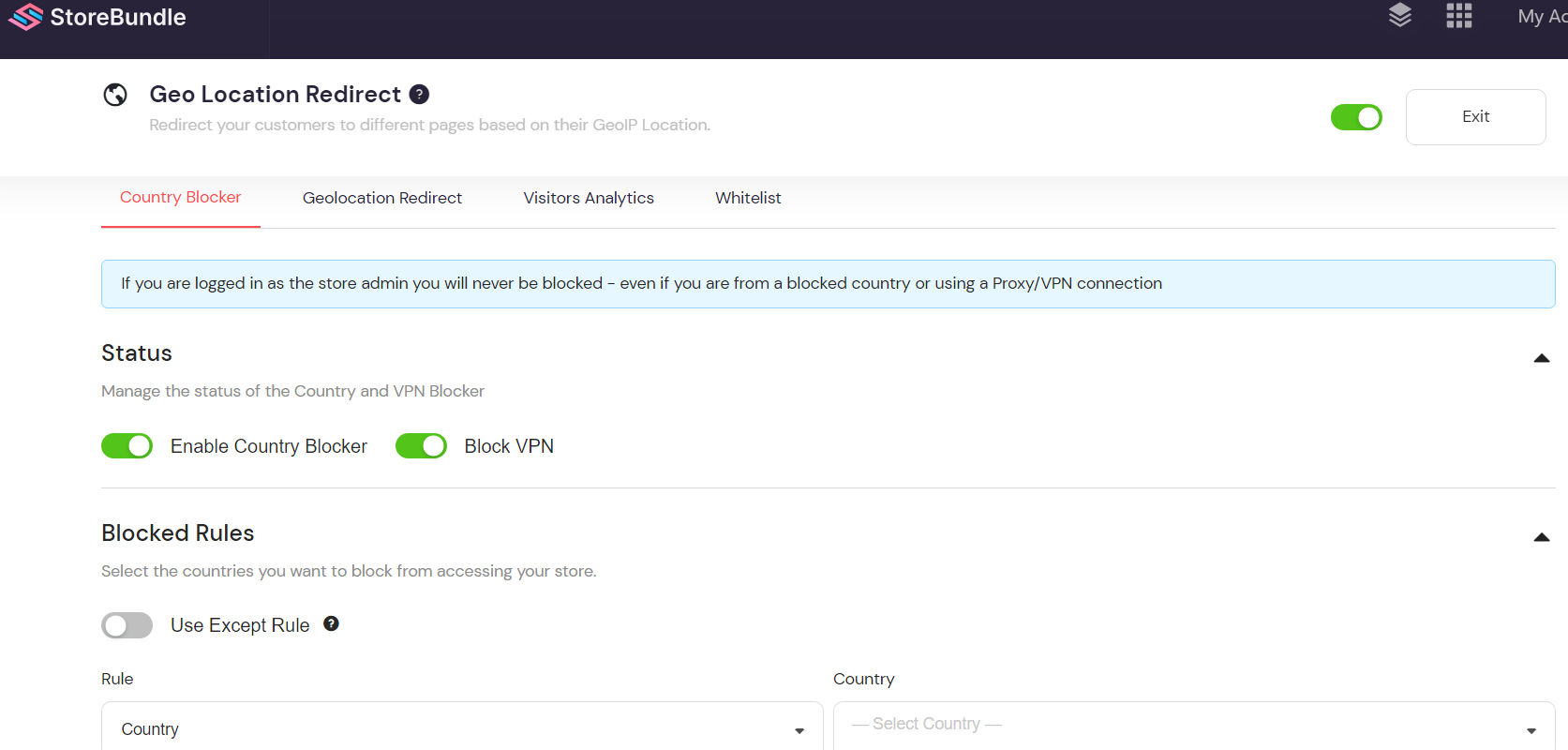
The Use Except Rule helps you block or redirect all countries except one chosen country. This way you can block all countries if you are looking to sell to just your local area or one location.
The geolocation app has the details of the block or redirect rules. You can track all your block and redirect rules and also have the content that your visitors see when they are restricted from accessing your website. Storebundle also has a feature that helps you restrict VPN access to your store.
The Analytics Page has the graphical details of the traffic you get from blocked or redirected addresses or countries. You can also get the number of visitors your website gets daily or weekly or monthly.
Whitelist and Blacklist Features
The StoreBundle’s geolocation whitelist feature allows you to exclude specific IP addresses from being blocked even when you have created a block rule for the country or source of the IP address. If the reason for blocking Country A is due to spam bots traffic, and you still want to sell to that country, you can notify the blocked user to reach out to you. This way you can access their IP address and whitelist it to give real users access to your store.
How To Get Rid Of Amazon Bots That Spam Your Shopify Store’s Traffic.
Open Geo, on the other hand, allows you to block and redirect a country, region, or IP address. It also has a function that allows you except certain locations. You can unblock directly once you do not want the rule to be effective anymore.
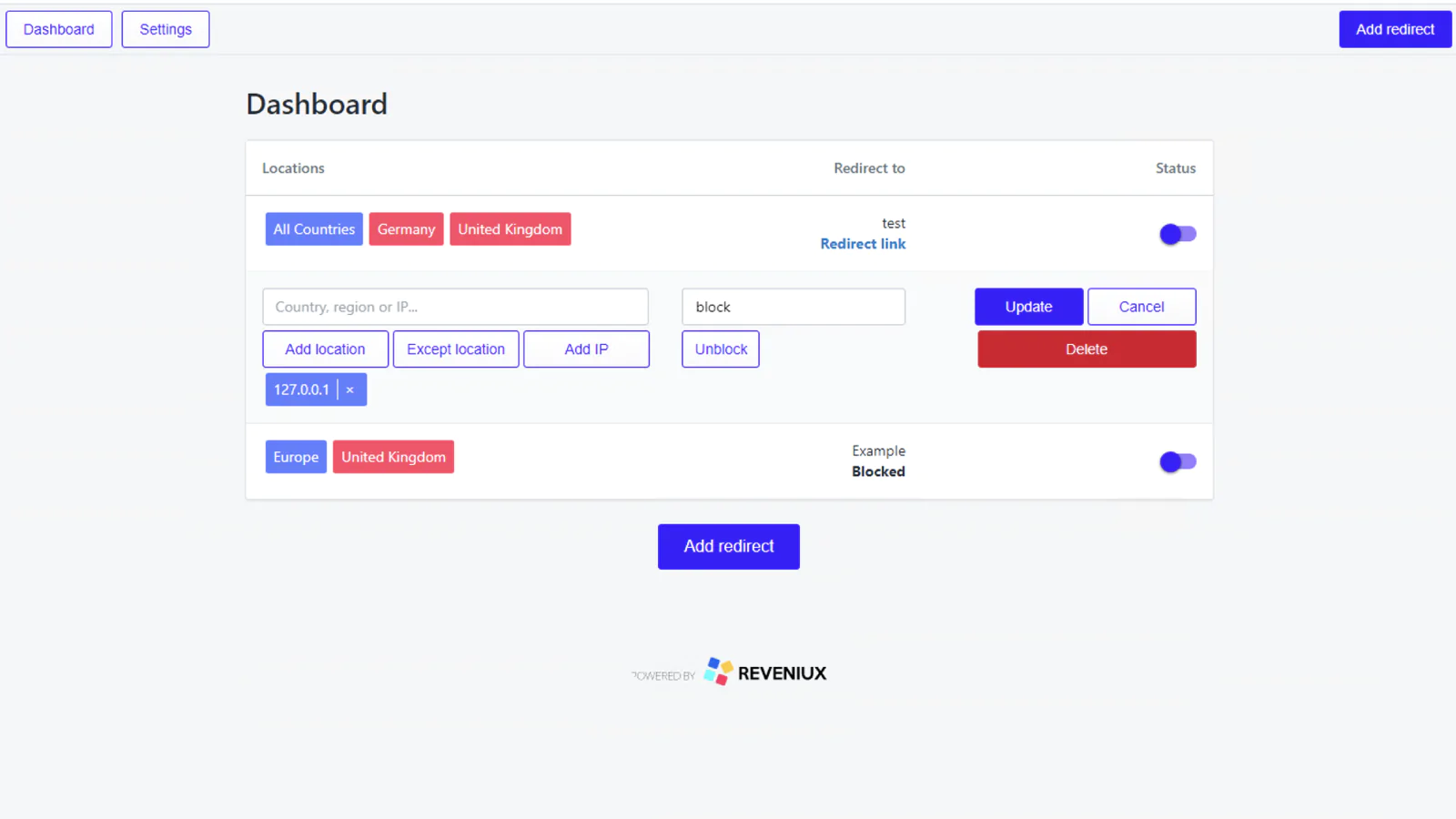
This can be done on your dashboard while the settings page allows you to customize the layout for redirects or blocks that will be displayed on the storefront.
Storebundle has quite a number of benefits compared to Open Geo. With Storebundle you can track each of the app features that is, block or redirect. You can also restrict VPN access for those who might want to boycott your block or redirect rule.