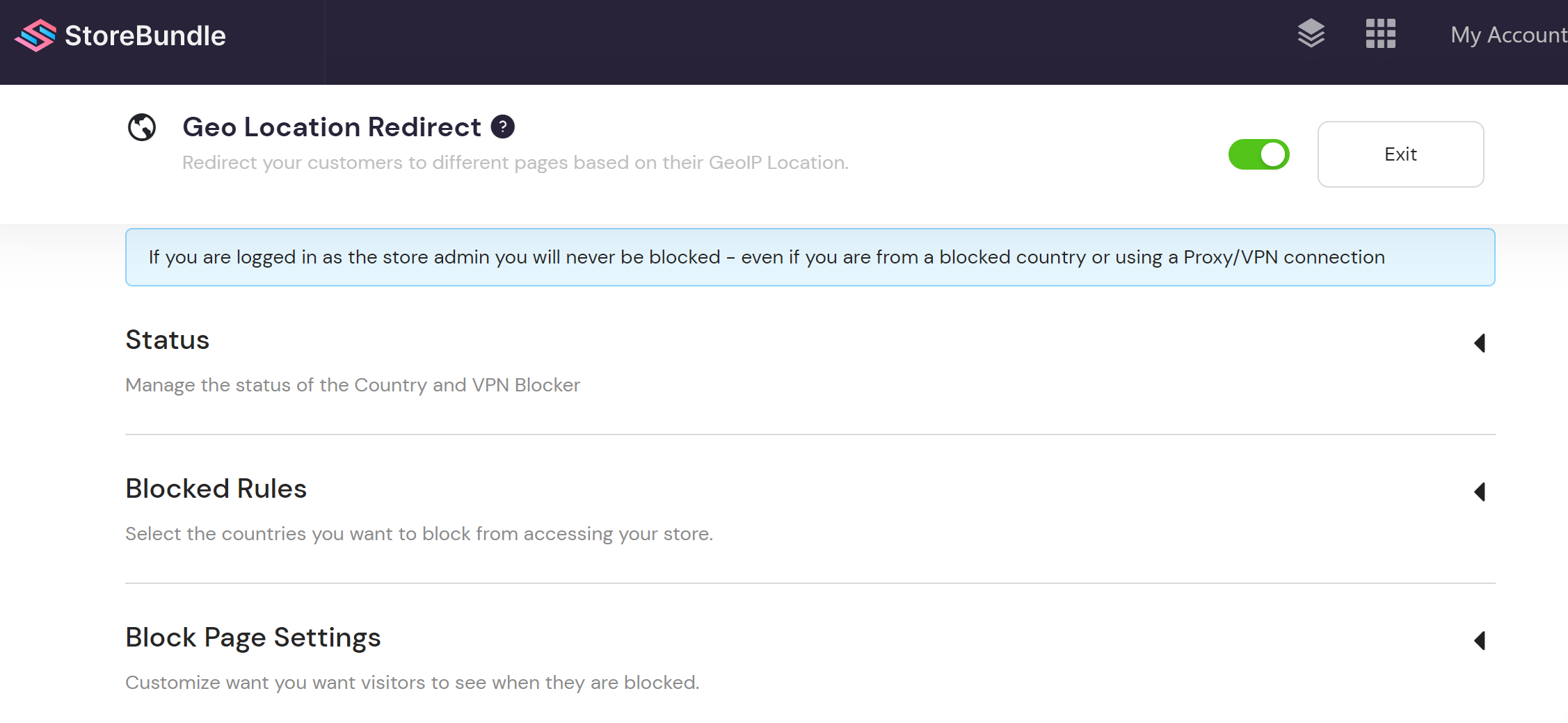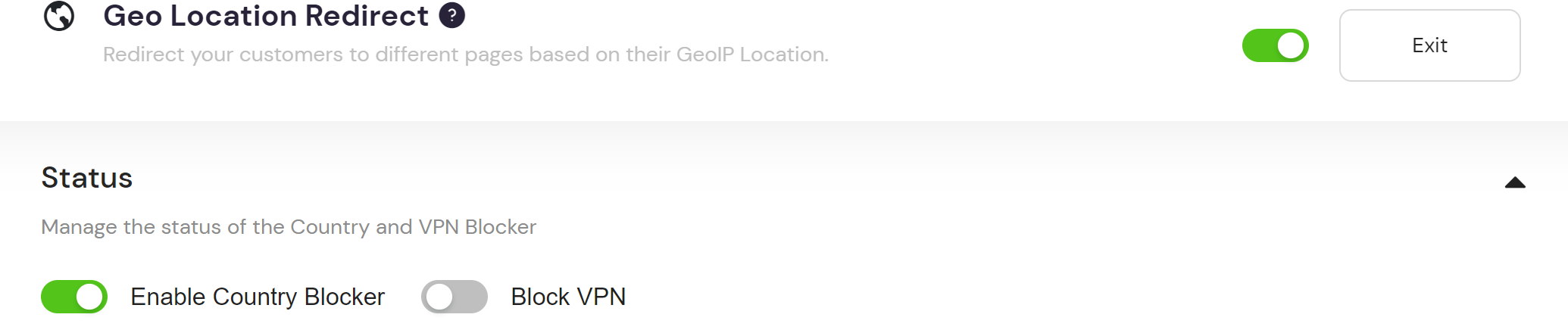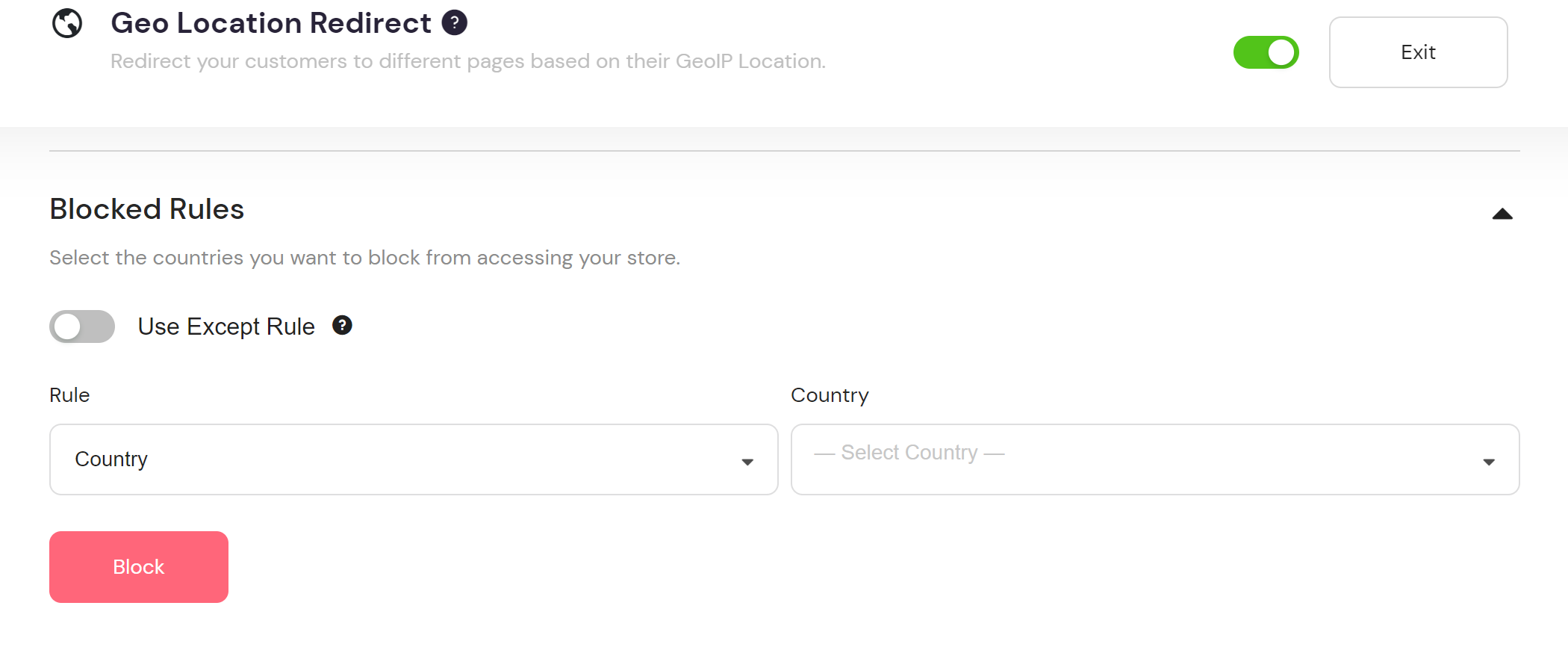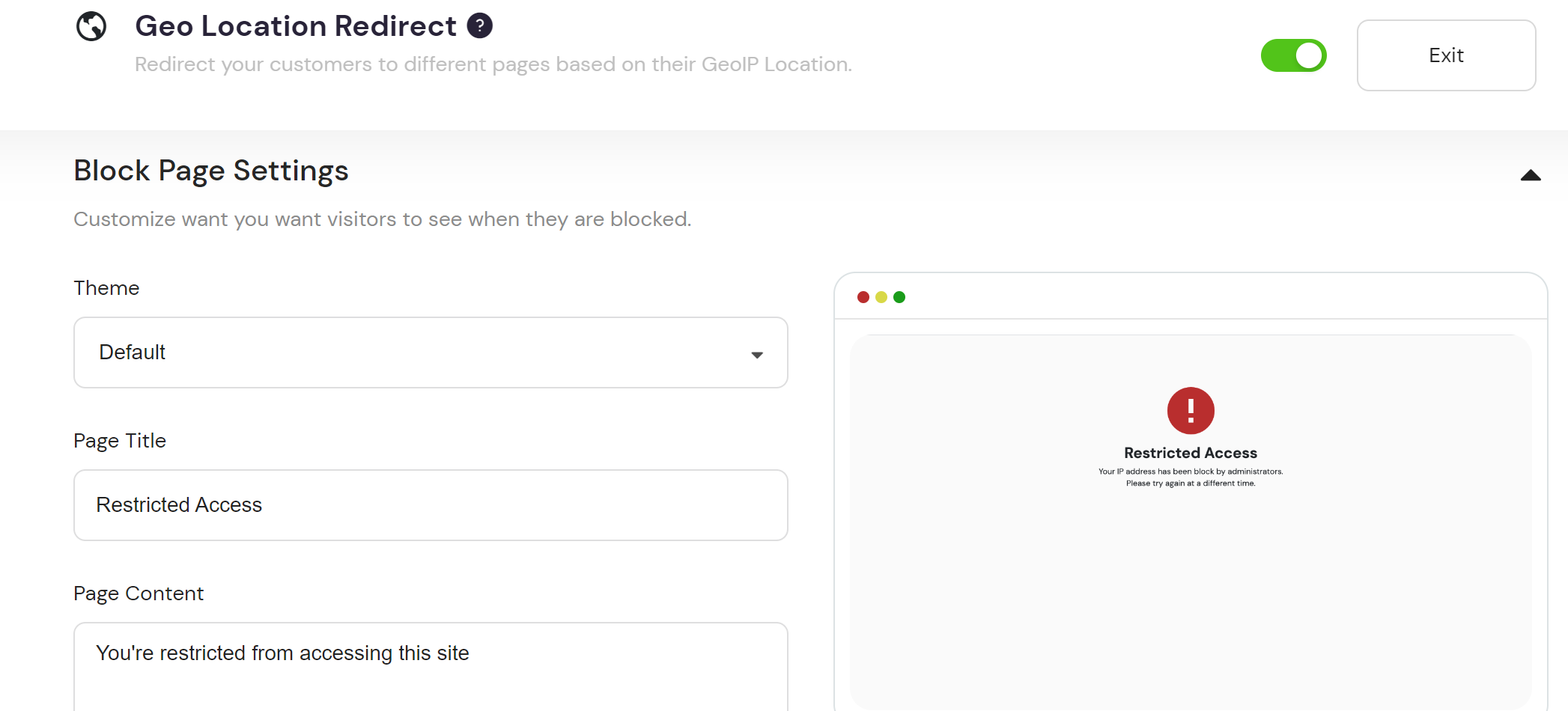Bots, shipping distance, cost, history of fraud, and product type are part of why Shopify store owners look out for ways to block traffic from certain countries using the country blocker app. Shopify as an e-commerce platform provides store owners with apps that can help them manage and grow their stores. This makes it easy for merchants to install a country blocker app to restrict unwanted traffic.
A country blocker app is a quick way to create a blacklist for countries you do not want to sell or ship to. With this blacklist, you can reduce spam bot activities on your store in no time and also make your store a safe place void of fraudulent activities.
Reasons, why you might need a country blocker, ranges from shipping challenges, target market, spam bots, and unwanted traffic. To handle these concerns, StoreBundle features a geo-location block or redirect app to help store merchants;
1. Redirect customers to other store or URL that serves their location.
2. Block traffic from countries they do not ship to.
3. Block bots from using proxy connection on their store and
4. Whitelist IP addresses from a blacklist rule.
5. Track visitors count from blocked or redirected locations
The Geo-Location Country Blocker serves you everything you need to manage the traffic you get on your Shopify store. To create a country blocker rule, you need to integrate StoreBundle into your store.
How To Block Countries Using A Country Blocker App
A step-by-step guide on how to block preferred countries using the Geo-Location country blocker on StoreBundle.
1. Integrate StoreBundle
To integrate StoreBundle into your store, you need to install the app from the Shopify app store.
2. Visit the Geo-Location Block/Redirect app. Then click on the Country Blocker Tab
This section has three sub-sections;
– Status
– Blocked Rules
– Block Page Settings
5 Reasons Why Your Shopify Store Might Need A Country Blocker
3. Status
Under this section, you can toggle the buttons to enable or disable the country blocker for your store and also enable or disable VPN access (the block VPN feature is a premium feature on the app).
Restricting VPN or proxy connection access to your store can help reduce the traffic you get from spam bots on your dashboard. This is so because bots usually access your store using a proxy connection.
4. Blocked Rules
This is where the main country blocking gist is. In this section, you get to choose the country or countries you want to block from the list. It is better you have a well analyzed reason and countries you want to block so that you do not lose out on customers, especially if your goal is to restrict bots on your store.
The “Use Except Rule” button is to activate the country exception rule where you can block every country except one.
If you do not want to block all countries and have just a few selected countries access your store, toggle off the “Use Except Rule”.
Creating a block rule requires that you choose a block action; either to block a country or IP address. Then select the country you want to block (selection can be done in multiples i.e, you can select multiple countries to be blocked at the same time).
The block button helps you add the countries or IP addresses you have selected to your blacklist log where you will find all the block rules you have created.
Customer Retention vs Churn Rate: How To Boost Sales Using E-commerce Metrics
5. Block Page Settings
When customers are blocked by the geo-location script, they need a reason or information on why they can’t gain access to your store. This is the section that provides you with an opportunity to give such details.
On this page, you can customize the content your blocked users get to see when they click your store’s URL.
The theme is limited to one at the moment, more themes will be made available soon. To finalize the block rules you have created, click the save button.
Wrap
In conclusion, using a Shopify country blocker app is a quick and easy way to restrict access to your store for specific countries. Whether you’re looking to comply with a country’s legal regulations or simply want to focus on a specific market, a country blocker app can help you achieve your goals.
I hope this guide has provided you with a clear understanding of how to install and set up a country blocker app on your Shopify store. Remember to consider the benefits and drawbacks before making a decision, and to block traffic from a country.
Read More
How To Customize Order Status Page For Your Shopify Store
5 Creative Ways To Use Shopify Thank You Page App To Boost Customer Engagement
5 Ways To Boost Customer Retention Rate For Your Shopify Store