FOMO is a way of making your customers who are indecisive about buying a product buy them as quickly as possible. Fear of missing out is a trick that works for online stores especially when they offer valuable services.
You would want to know how visitors count has a tie with creating sales urgency and also instilling FOMO. Having your visitors count displayed on your store’s index page or on a product page leaves your customers with the impression that there are other people viewing this product as they are doing.
Knowing other people might be viewing the same product as yours and probably with a higher intention of buying than yours. If such customer does not add the item to their cart, they risk losing out on the product.
With this customers can make a quick purchase decision and increases average value order for your store. In this article, we would be checking two Shopify apps that can help you display your store’s visitors count with amazing features.
Storebundle VS Trafficly Visitors Counter
Trafficly is a Shopify app that aids you with displaying your web visitors’ count details. The app allows you to display visitors’ counts based on either store count or product count.
Storebundle is also a Shopify app that helps you create and display multiple bars and marketing aids such as welcome mats, sold count, cookie bar, QR code generator, free shipping bar, and many more.
Also Check: 6 Ways To Create A Sense Of Urgency In Sales
The Storebundle visitors’ count helps you display the number of visitors your store has at a particular period.
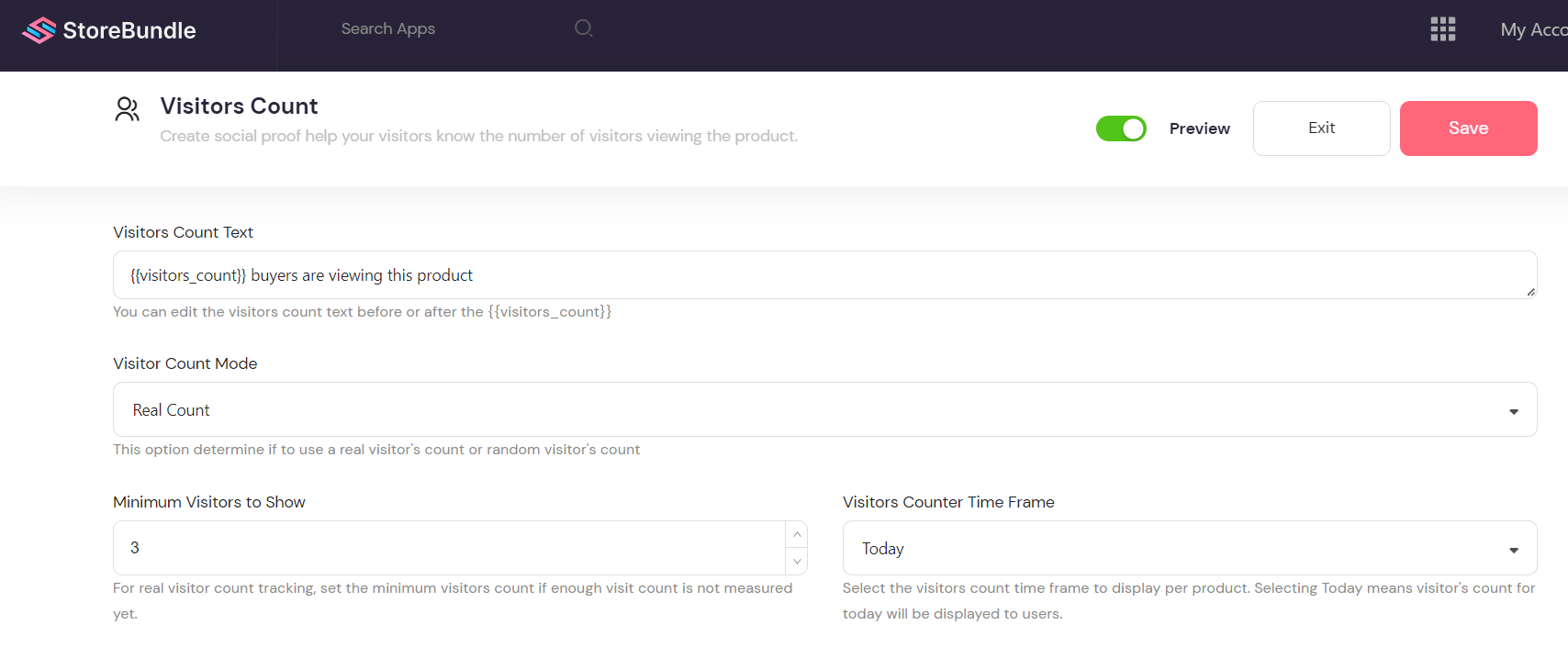
Trafficly creates a tab where you can view and activate the visitors’ count details for each product. This feature is non-existent with Storebundle. Storebundle allows you to activate the visitors’ count for each product but you do not get to see the details in the app.
Also, you can only activate the visitors count for products alone and not for your store index page with Storebundle as you have that option with Trafficly.
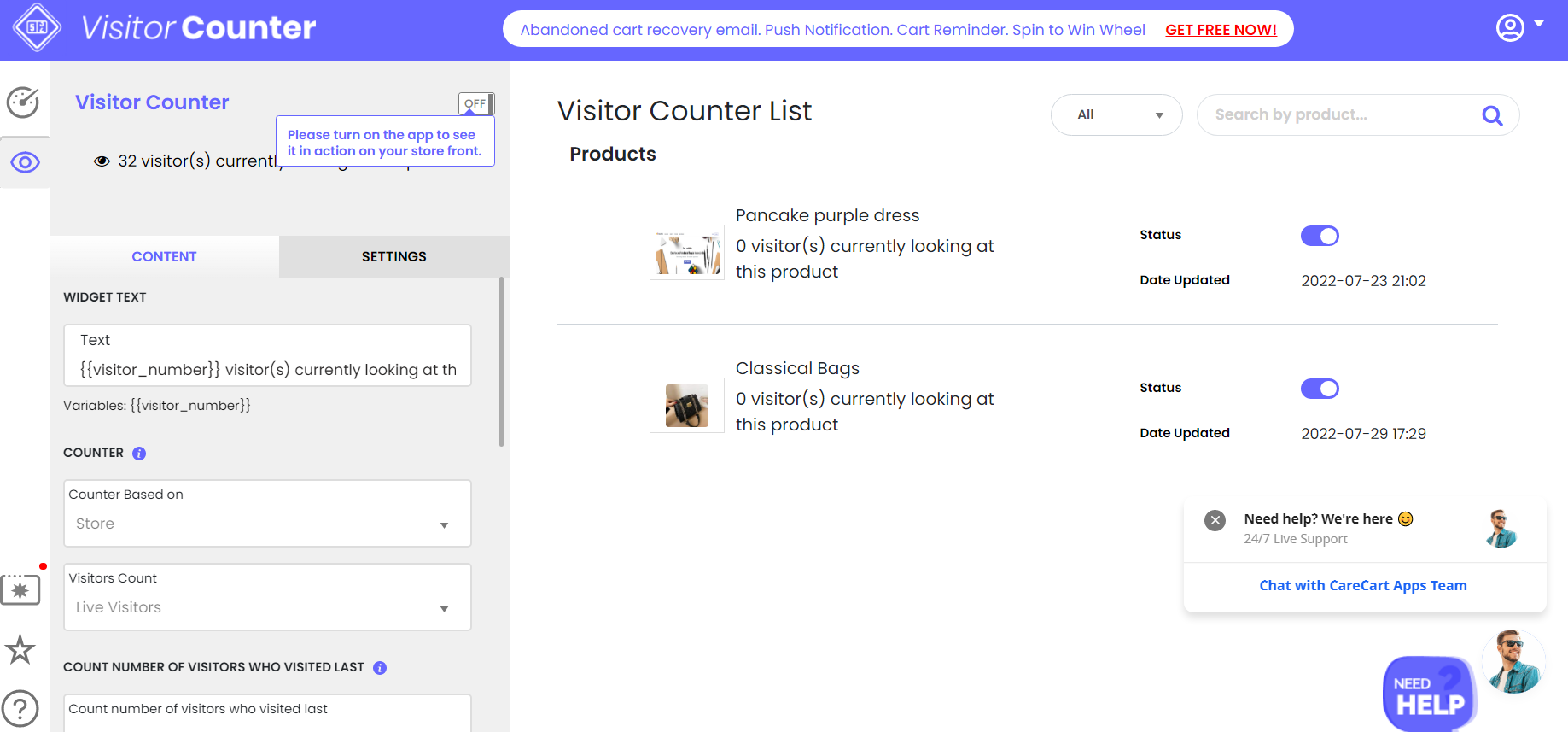
The real and random visitors count is a feature on Storebundle that allows you manually edit the number of visitors count you want to be displayed on your website.
The real count is the live count of visitors you have and the random count is a preset figure. This feature is relatively available in the Trafficly app too.
Trafficly however, has a time set for the details of visitors count you want to display whether visitors in the last 1 hour or 2 days should be displayed.
Storebundle tags this feature as the visitors’ counter frame, you choose the time frame for your visitors count.
There is an icon list on Trafficly for you to choose from depending on the message you want your visitors count to pass. Then the customization bar for a light or dark theme to give you the desired deal.
Trafficly is limited to two features, visitors count and countdown timer. Storebundle here offers you several features to aid your marketing strategy for your Shopify store.
Integrating Storebundle into your Shopify store helps you achieve all your goals in one reach. Storeundle is a one size fits all kind of app, all-in-one software to help you grow your sales.
