Counters are valid ways of creating sales urgency and can help you reach your sales goal in no time. In e-commerce, creating urgency in sales sort of leaving your customers with FoMo which is the fear of missing out.
FoMo pushes the psychological button of customers to want to quickly buy a product before it gets sold out and they won’t find it in stock again. Displaying your sold count for each product relays the urgency message to your visitors.
Displaying stock count informs your customers that the items might run out of stock anytime soon. Every customer knows that there are other people who might be interested in buying the same item they are checking. The faster they add it to their cart the better.
Related: 6 Ways To Create A Sense Of Urgency In Sales
There are several ways with which you can create sales urgency to boost sales and revenue.
However, in this post, we are comparing two Shopify apps that can help you display your stock count on your product page and also automatically update your stock and sold count.
Storebundle VS Sold Count: Sold Stock Counter
The Sold Stock Counter app helps you display a product’s stock count on the product page. You can update available stock for your products and also update the sold quantity for each item.
The sold stock counter has the count for the products appear on each product information line and product page while Storebundle has the sold count appear on the product information page where it is well visible to customers.
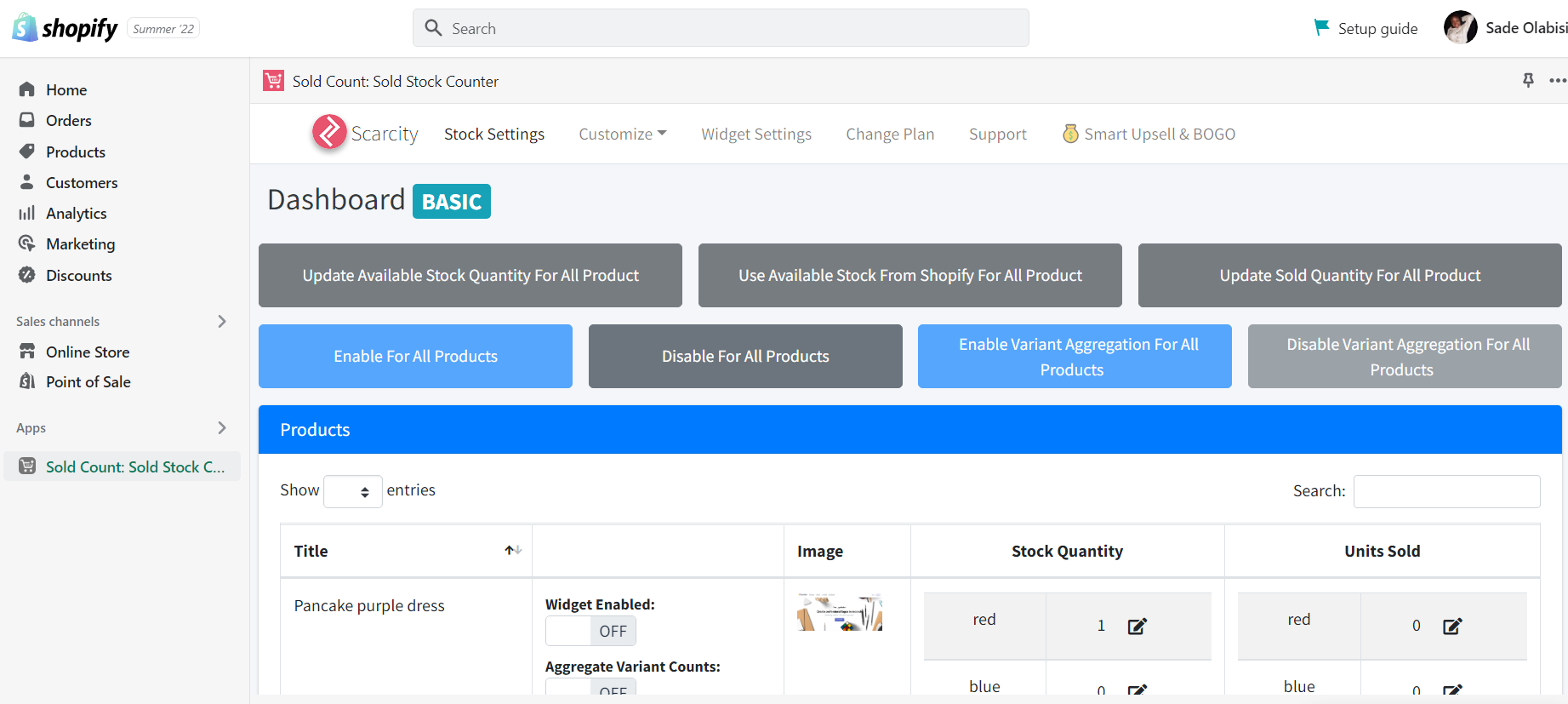
You can automatically sync your stock count and sold count from your Shopify inventory instead of manually editing the sold count. Storebundle also auto-updates your sold count once an item is taken off the shelve. Both apps allow you to manually edit your stock count at the same time.
While Storebundle has a more simple outlook in terms of setting up the sold count feature, Sold Stock count gives you a full customization tab where you can choose how the sold count text appears.
You can as well choose where you want your sold count bar to be displayed on the product page with the Sold stock count. For instance, you can keep the bar above the buy section or below the product title.
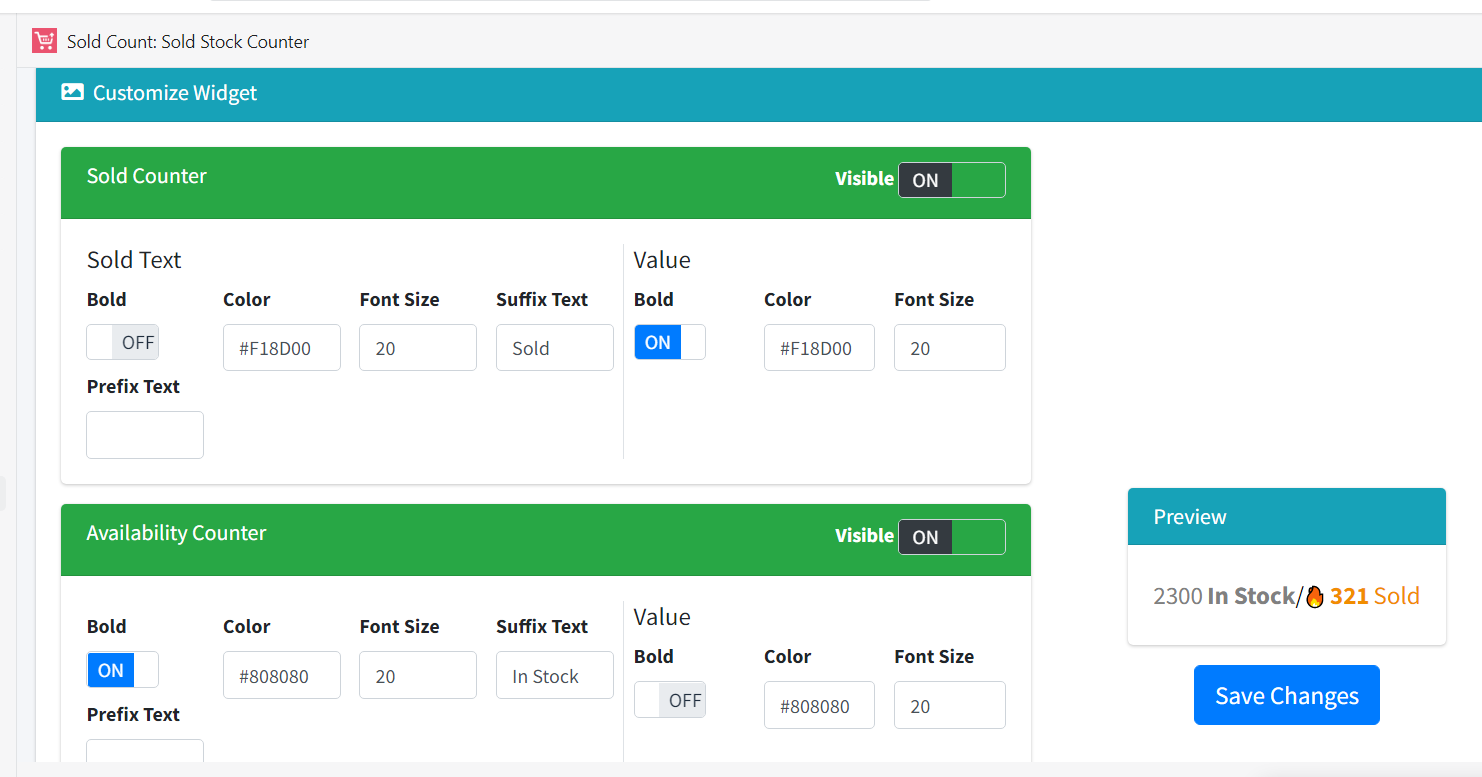
Storebundle allows you to manually enter a random display quantity and also determine what action to take when a product is not in stock. You can choose to display “Not in stock” or ‘Pre-order” when a product is not in stock which is an edge the app has over Sold stock count.
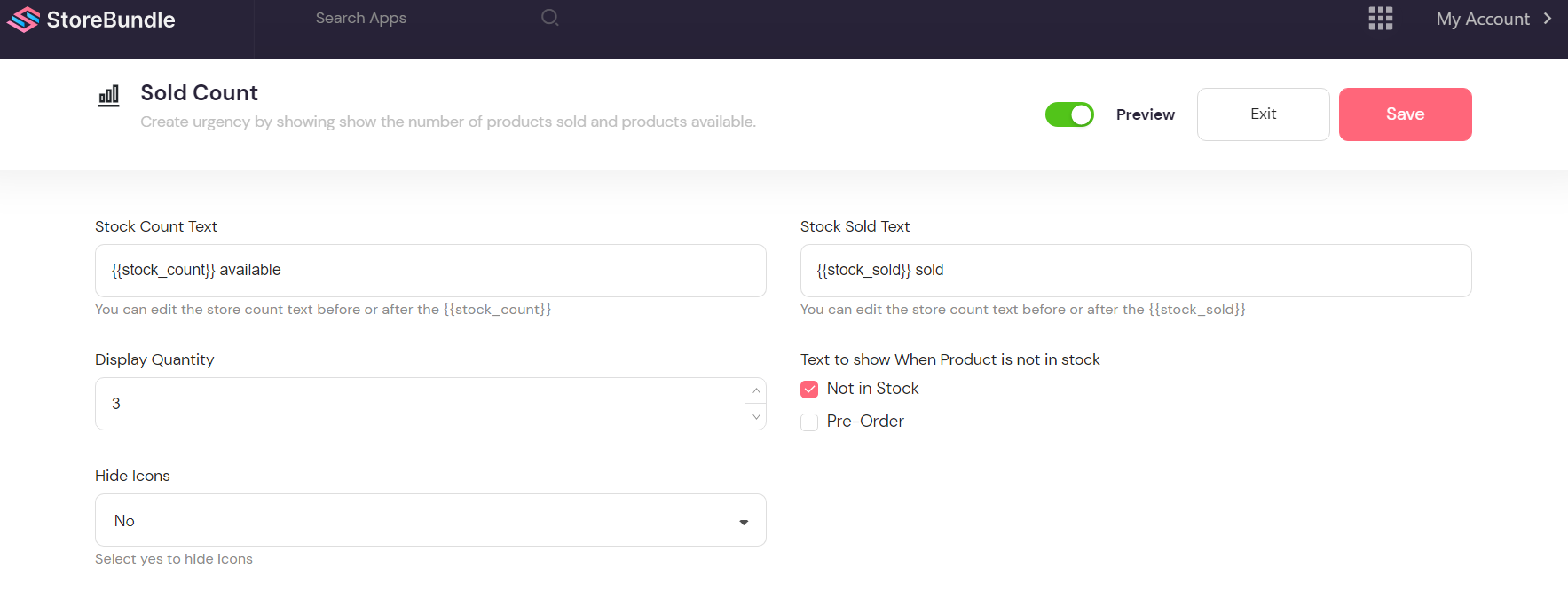
Storebundle also allows you to hide or show the icons and emoji attached to the sold count bar. With Sold stock count, you get to choose an emoji you are best comfortable with, which means there is an array of emojis to choose from.
The Sold stock count app also has a countdown feature that runs a timer for a sales event or flash sale coming up. It offers you multiple types of countdowns like the flip timer.
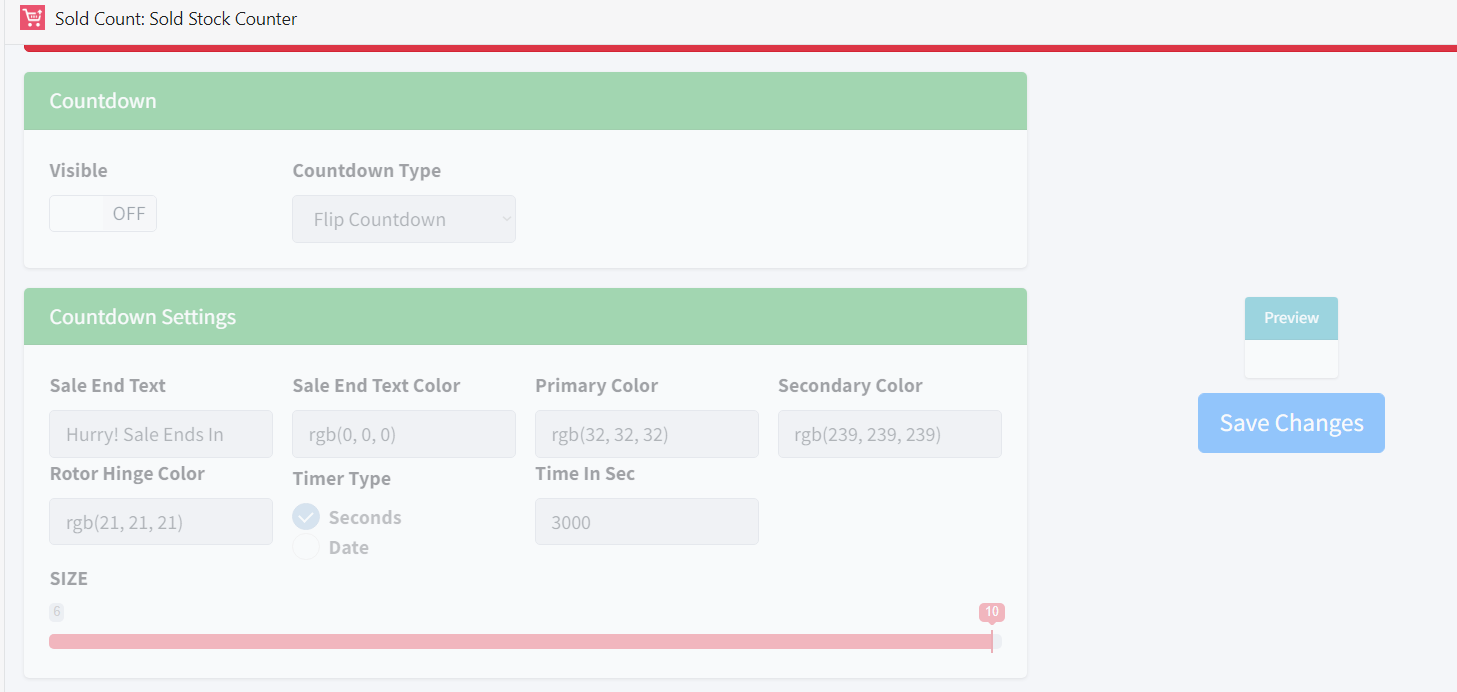
While the Storebundle helps you set up a timer in customers’ carts rather than having it on your store’s index page or product pages.
The great advantage of having a timer run in each customer’s cart is that you get customers to check out on their cart quickly. This way sales get to increase and you have cart abandonment in reduction.
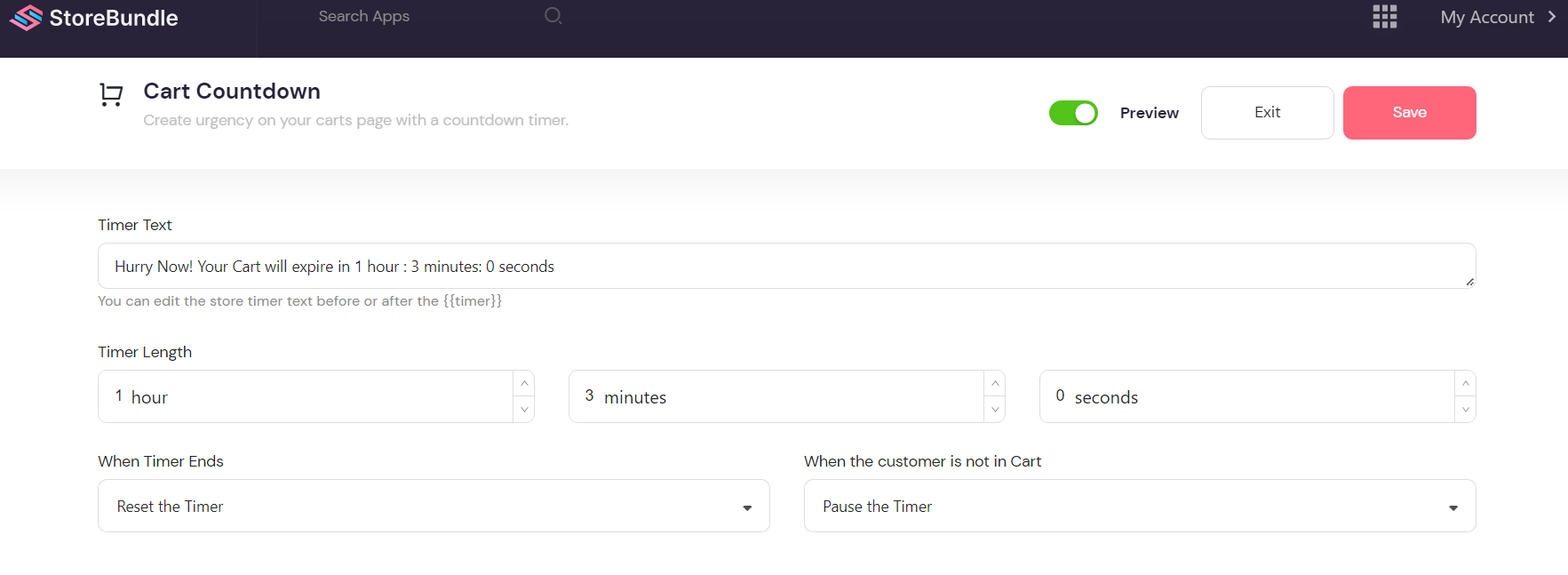
Storebundle allows you to have one app that performs everything you want to display for your store. The visits count app, the sold count app, the geolocation redirect app, the terms and conditions bar, the QR code generator, and the GDPR cookie bar are all available.
This is a lot more options to get in one app than having many applications doing different duties that will ultimately slow down your site speed.
