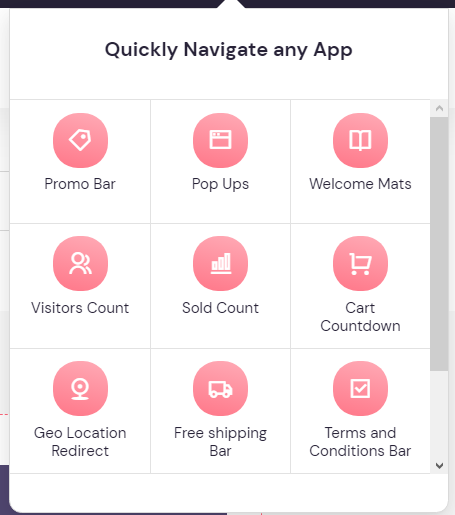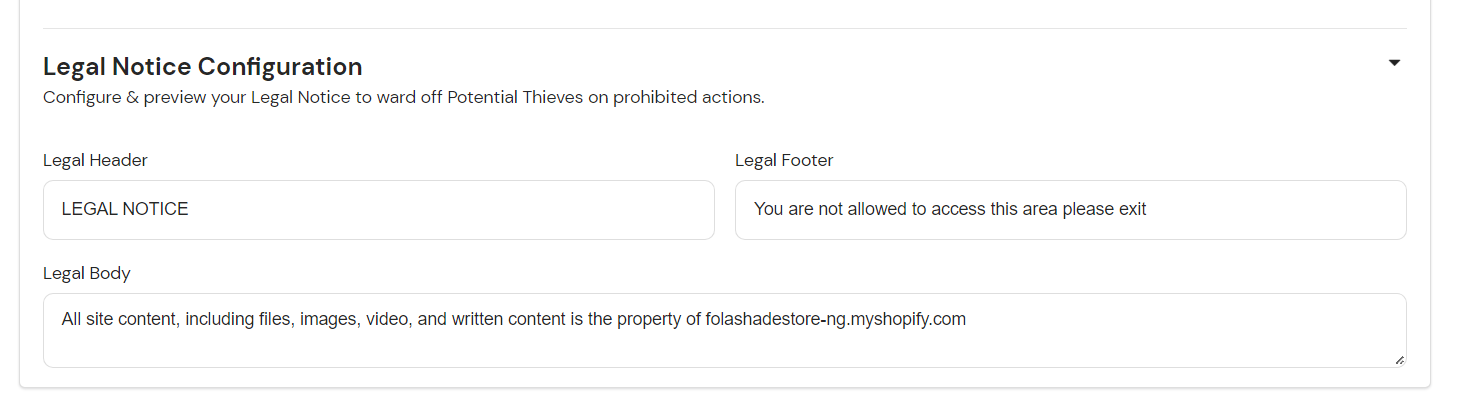Image and content theft is no news, especially in the e-commerce industry where you will find people who sell similar items. There are multiple cases where a brand randomly downloads an image from another store and claims the content as theirs. Using copyrighted images that belong to other brands does not speak well about a business.
That is why it is so crucial for you to be on top of your design and photography game. Especially if you are a product-based e-commerce store. Even without mentioning e-commerce, the way the internet works today, users or owners of stores are using images that belong to another business to promote their own.
It is possible for store merchants to differentiate and restrict the use of their images and content in a way that prevents copyright infringement. This is done by not allowing them to be copied.
Content protection is a way to restrict visitors or other store owners from using your image or copying your content. This can be achieved by using apps that restrict the saving of images or the use of shortcuts on your website.
In this article, we will be checking two Shopify apps that can be used for content protection; Storebundle and Content Protection.
Storebundle VS Content Protection by Webyze
Although both apps allow you to restrict website users to take your content. Content protection by Webyze outlines the many activities you might want to restrict.
Content Protection by Webyze has the activities you want to create a restriction for with a checkbox tick. This gives you the chance to choose how you want to protect your content and how much freedom you want to give to your website users.
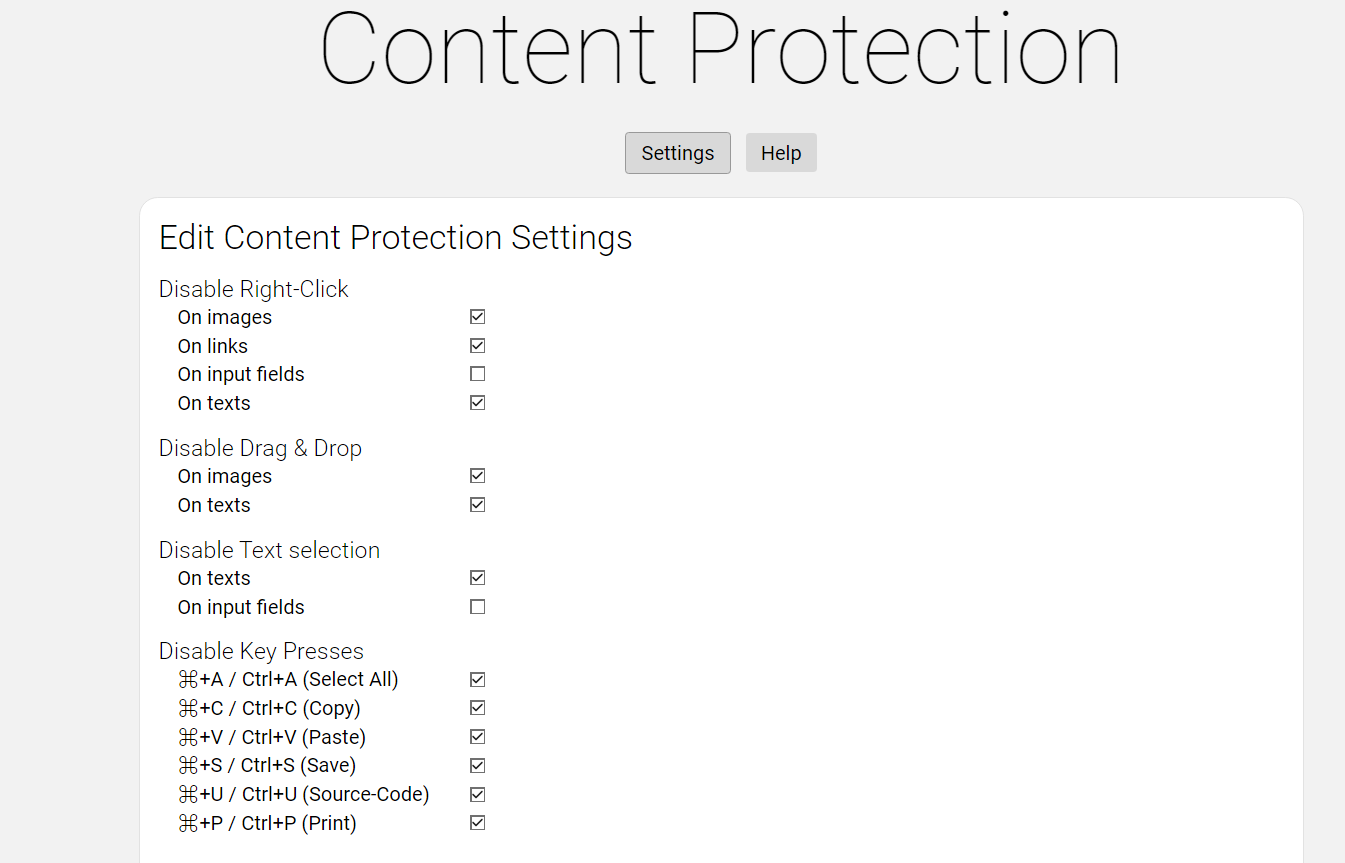
Related: How Visitors Count Can Increase Sales And Revenue For Your Shopify Store
Storebundle is a Shopify app housing many features including content protection. The content protection app has two tabs; settings and legal notice configuration. This makes the app easy to use and full of better benefits compared to the Content protection by Webyze which has just a single tab for the restriction list.
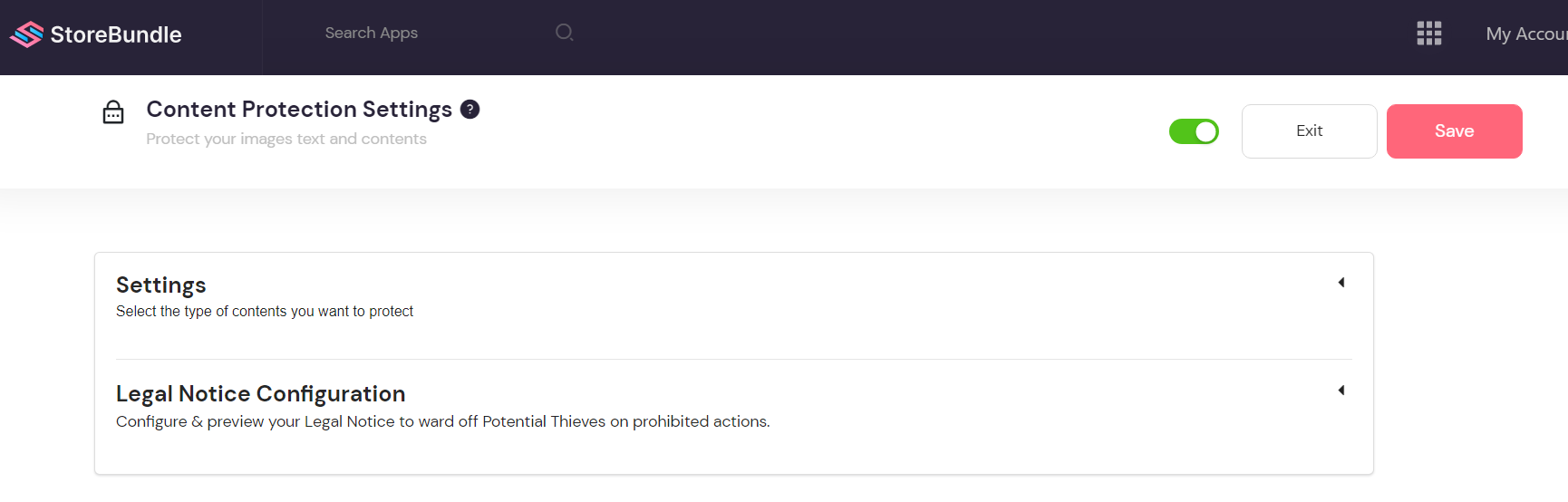
The legal notice configuration gives Storebundle an edge over Content Protection by Webyze. Instead of the list of activities to restrict used by Content Protection by Webyze, Storebundle has four buttons to restrict these activities. You can protect images and text from being copied, restrict keyboard shortcuts and log legal notice.
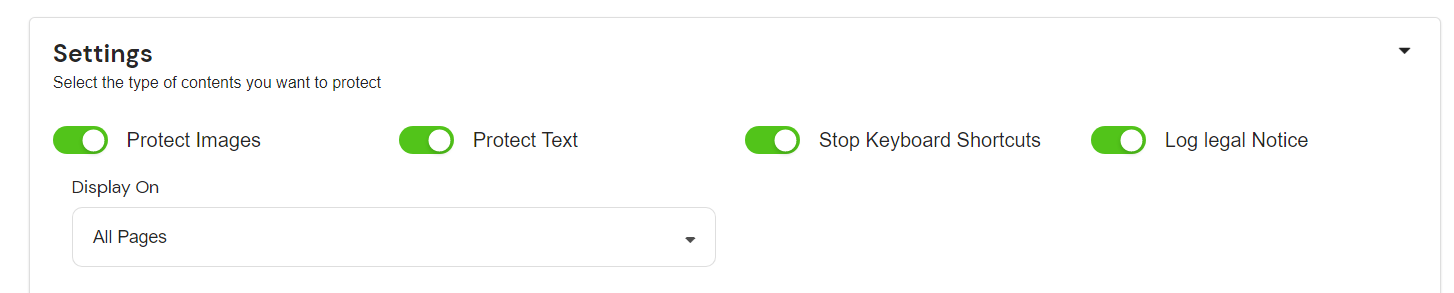
Also, this protection does not have to affect all of your website’s landing pages. Storebundle allows you to choose the page where you want to restrict and protect content from being taken.
Content Protection by Webyze however, gives you the chance to choose the activities to restrict, unlike Storebundle which has a blanket approach to content protection. For instance, with Content Protection by Webyze, you can choose to disable right-click on images to restrict customers or visitors from theft of images.
With the legal notice tab on Storebundle, you can create a pop-up that informs your visitors that the content on your website is originally yours (copyright). This feature is not available when using the Content Protection by Webyze app.
Storebundle is an all-in-one Shopify app that helps you create a marketing environment that suits your customers and also helps you to reach your goals. This software is built to help Shopify merchant run a store with marketing aids that gives result. Other features of the app are;