Shopify tools are one way to set up your Shopify website. These tools or apps are created to help Shopify merchant build their online presence seamlessly.
This goal of Shopify having its store owners create a website most easily and simply gave way to the many Shopify apps you will find in the app store on Shopify.
Running an e-commerce website would need you to engage software that can help you create and design your website in such a way that customers find it fit. These tools are an e-commerce strategy for reducing cart abandonment, increasing sales, attracting more customers, and making first-timers returning customers.
Storebundle is a Shopify app that helps you build a store using modern e-commerce strategies such as welcome mats, geo-location redirect, content protection, sold count, and many more.
Stock Countdown Timer Bar is another Shopify app that offers users with stock count displayed on their product page. This Shopify app allows sold count displayed based on a monthly or hourly basis.
In this article, we will be comparing these two Shopify apps for you to decide which one benefits you the most.
Storebundle’s Features
– Sold count
– Cart countdown
– Welcome mats
– Geo-location redirect
– Visitors count
– Content protection
– QR code generator
– Promo bar
– Pop-ups
– Free shipping bar
– Terms and conditions bar
– GDPR cookie bar
Stock Countdown Timer Bar has three basic features which include:
– Stock Counter
– Countdown Timer
– Cart countdown timer
The stock count feature allows you to set the number of sold items and the number left in stock. Sold count display can be based on a monthly or hourly basis.
With Storebundle, you can display your sold count by inserting your sales figure in the textbox to indicate the number of that product that is available in your store.
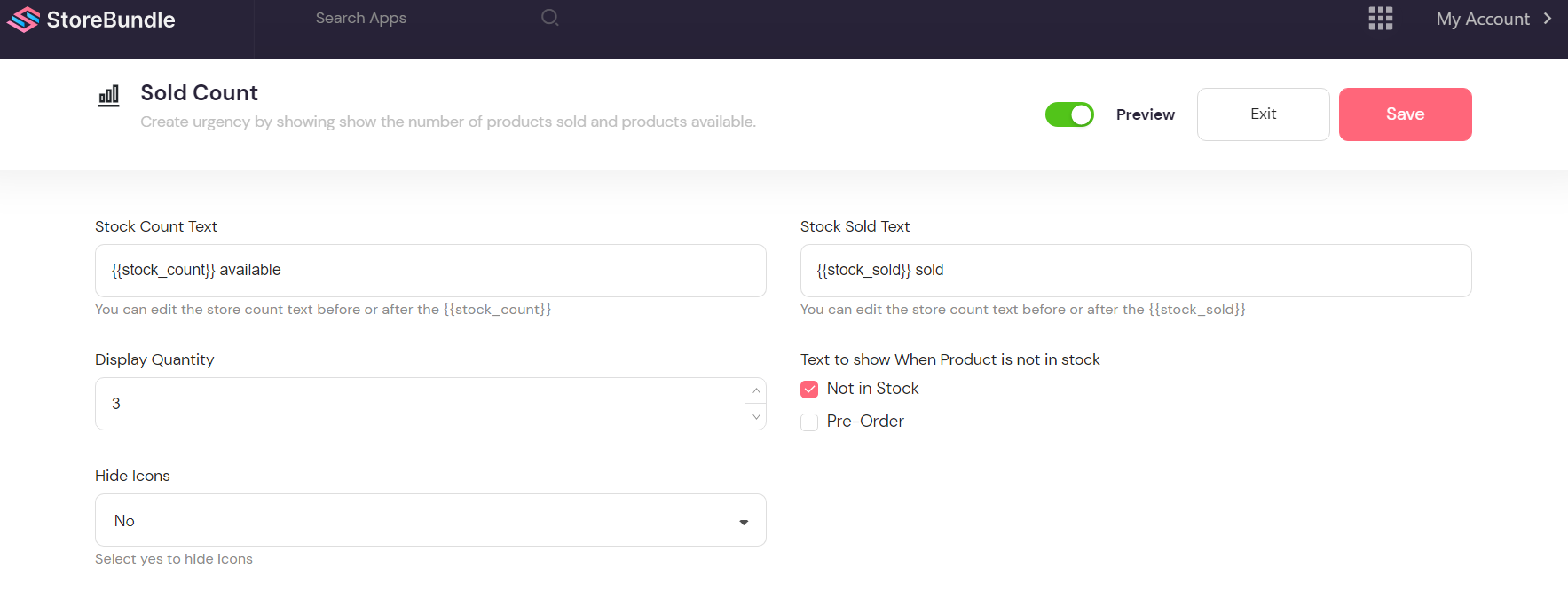 Due to the uniqueness of both apps, Storebundle has a feature that determines what is shown when a product is no longer in stock.
Due to the uniqueness of both apps, Storebundle has a feature that determines what is shown when a product is no longer in stock.
While Stock countdown timer has the stock count and the sold count displayed with text and an animated line indicator for each feature.
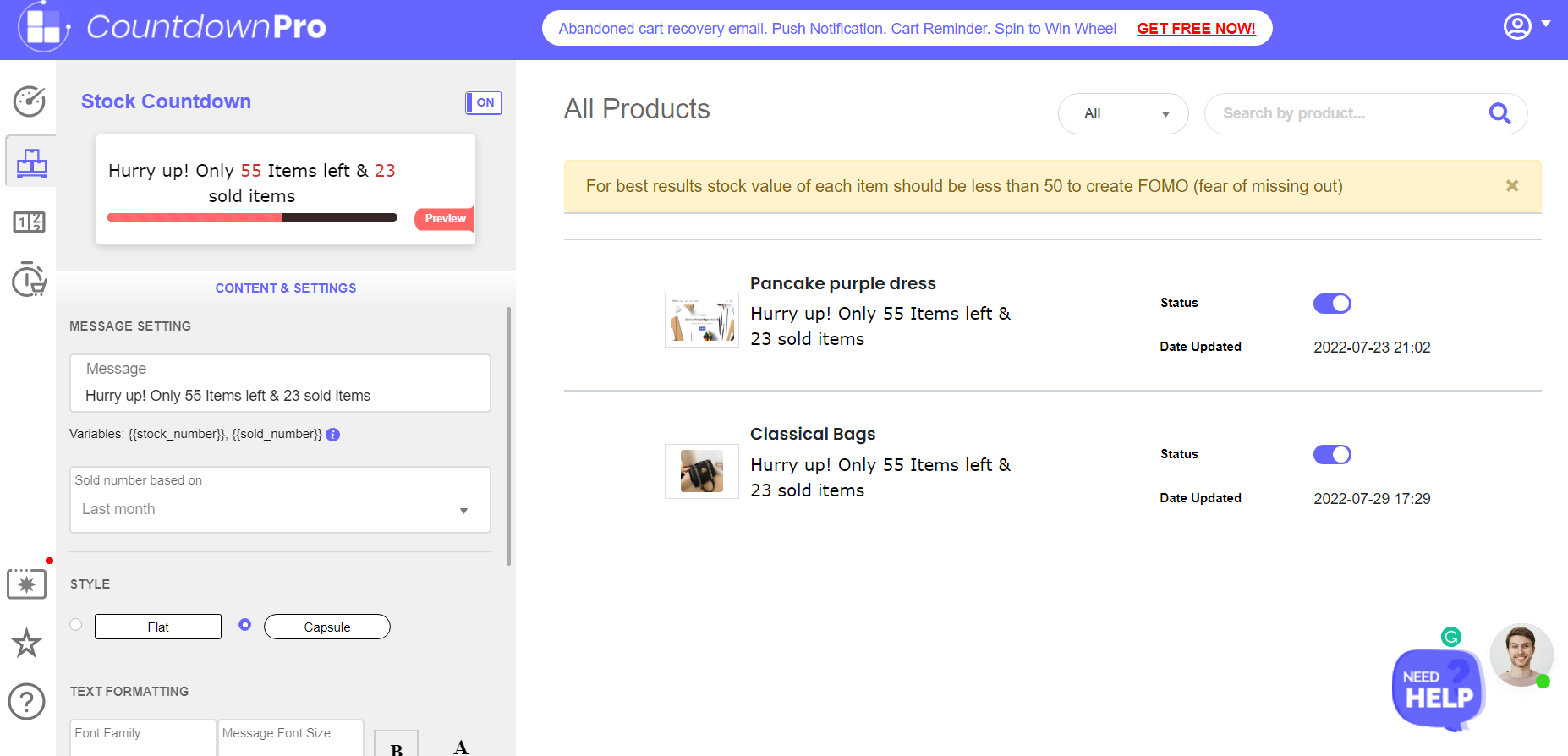
The sold count is displayed right before the add-to-cart button for both apps. The stock countdown timer has a styling section for its line indicator and an option of a flat or capsule line.
Talking about customization, the Stock countdown timer allows you to customize your sold count details more. For instance, the animated stock count line can be customized to indicate the stock count and sold count proportion
Cart Countdown Timer Feature
Storebundle has this feature to help you create a cart countdown on customers’ cart page, unlike Stock countdown timer which has another feature that runs for timer for the product page.
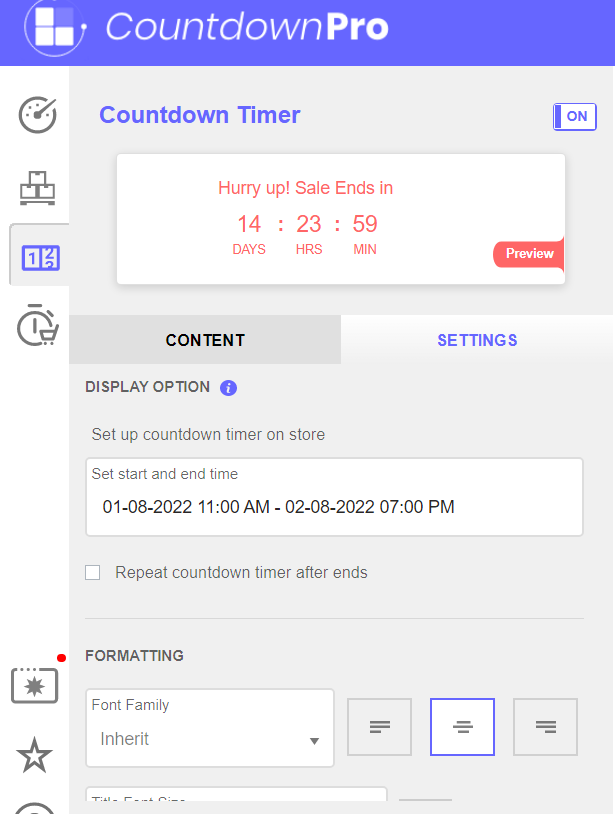
Both apps have their timer running in hours, minutes, and seconds except that Stock Countdown has days included in its timer. The cart countdown timer is used to display in the cart a timer showing customers how long they have before their cart will be dismissed.
Related: Increasing E-commerce Sales Using Cart Countdown.
Storebundle and Stock Countdown Timer allows you to choose what action you want to take when the time ends, which is to empty the cart. Storebundle however has an extra feature that sets the timer to restart each time it ends depending on your choice.
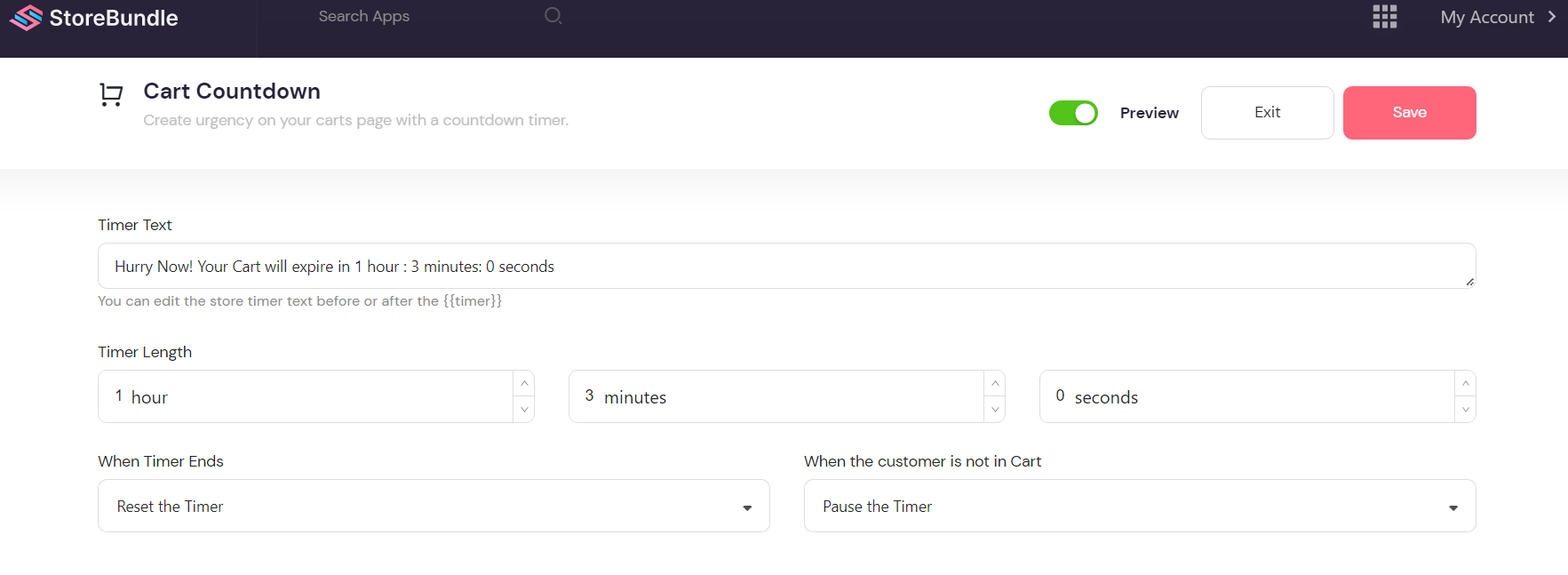
Storebundle is quite fast, simple, and easy to design compared to Stock Countdown Timer which has a long procedure for creating a cart countdown timer.
The Stock countdown timer app has a text formatting section where you can choose fonts, font size, and color.
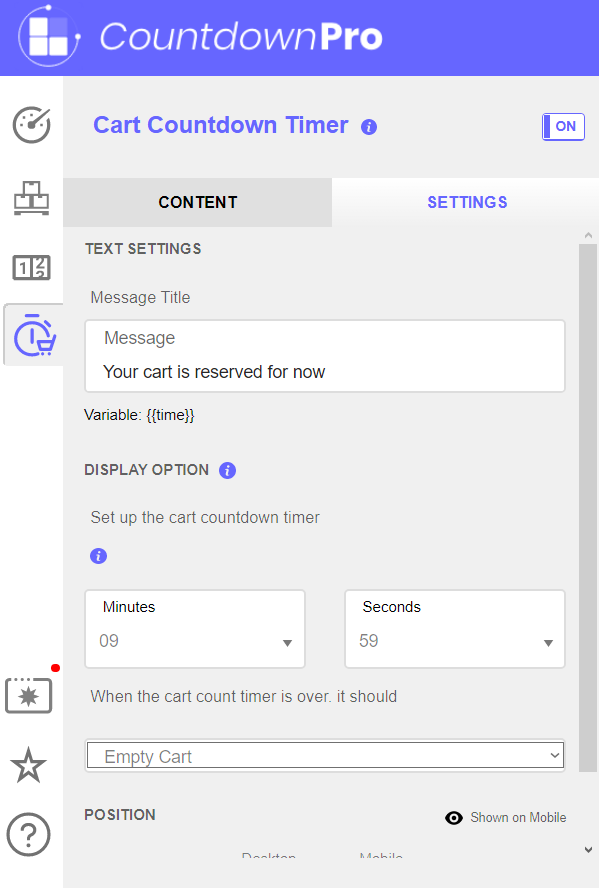
Storebundle is an all-in-one Shopify app that gives you all the tools you need to run a befitting website in one installation. You do not have to install several apps for different features.
With Storebundle you can create a welcome mat, promo bars, restrict and redirect traffic from unwanted countries, design a free shipping bar, generate QR codes, and more with this single app.
This gives Storebundle an added advantage over Stock countdown timer with limited features which are just stock count, cart countdown, and countdown timer.
One of the many benefits of an all-in-one app is that it does not slow down your website speed unlike when you have multiple apps running on your store. Also, you pay once for all features.
