When you get traffic from certain countries that do not give sales conversion as a Shopify merchant, one way to get rid of this blocker is to restrict traffic from such countries using the geolocation feature.
Geolocation redirect is one of many Shopify app features that allows you to restrict, block, or redirect specific IP addresses or countries from accessing your website.
Traffic redirecting can help you filter out unwanted visitors and give you a chance to concentrate on visitors who can be converted.
The reason why most e-commerce store engages in this feature is so that they can choose where and what market they want to sell to. Some stores do not ship their products outside their locality due to their brand requirement.
Storebundle and EasyBan are apps that can help you create a blocklist for your website. These apps can redirect and block unwanted traffic. In this post, we will be comparing these two geolocation redirect Shopify apps.
Read: 5 Reasons Why Your Shopify Store Might Need A Country Blocker
Storebundle VS EasyBan Blacklist
With the Storebundle’s geolocation redirect, you can block certain countries from accessing your Shopify store or redirect them to another local store. This redirect rule automatically takes enlisted IPs and countries to the website you provide.
EasyBan pretty much does the same, allowing you to redirect and block an unwanted IP address to a specific URL. However, with Storebundle, you can activate the “Use Except Rule” button which allows you to redirect or block every country except one country.
Proxy Feature
After creating a country-blocking rule for your store, you might still see users who want to gain access at all costs. Hence, they access your store by proxy via VPN. To also restrict the use of proxy connection on your Shopify store, you can activate the Block VPN feature on StoreBundle.
Once the Block VPN button is enabled, users trying to access your store via VPN will be restricted from gaining access. This way you can know the true location of your visitors to help you make informed marketing decisions.
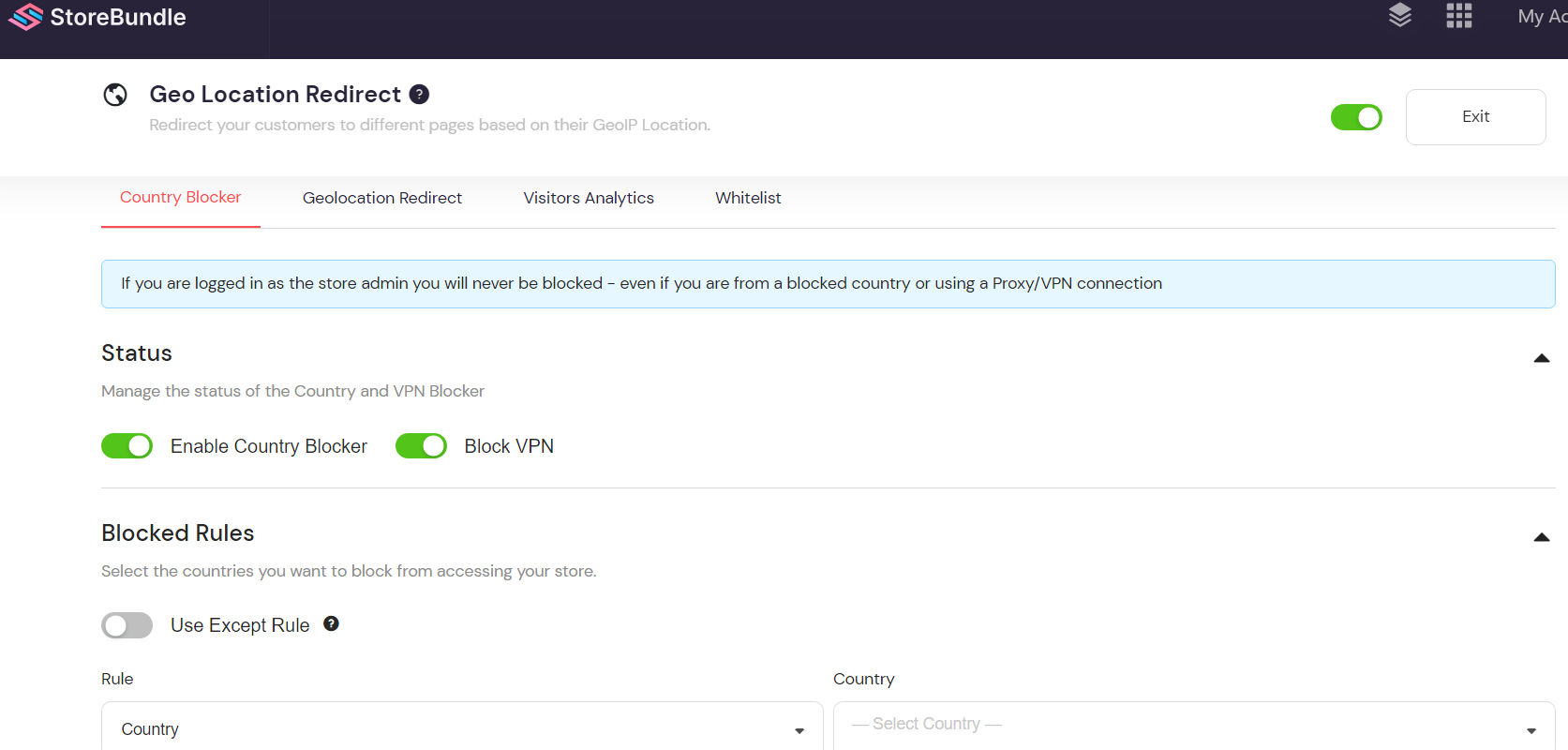
Analytics
Asides from redirecting certain IP addresses or countries, you can block that unwanted traffic coming to your website using these apps. EasyBan also allows you to track visitors’ logs, auto-canceling high-risk orders, and filter.
StoreBundle has a Visitors Analytics dashboard where you can track the traffic coming from blocked countries, redirected countries, and visitors you’ve had on your store based on chosen periods (daily, weekly, or monthly).
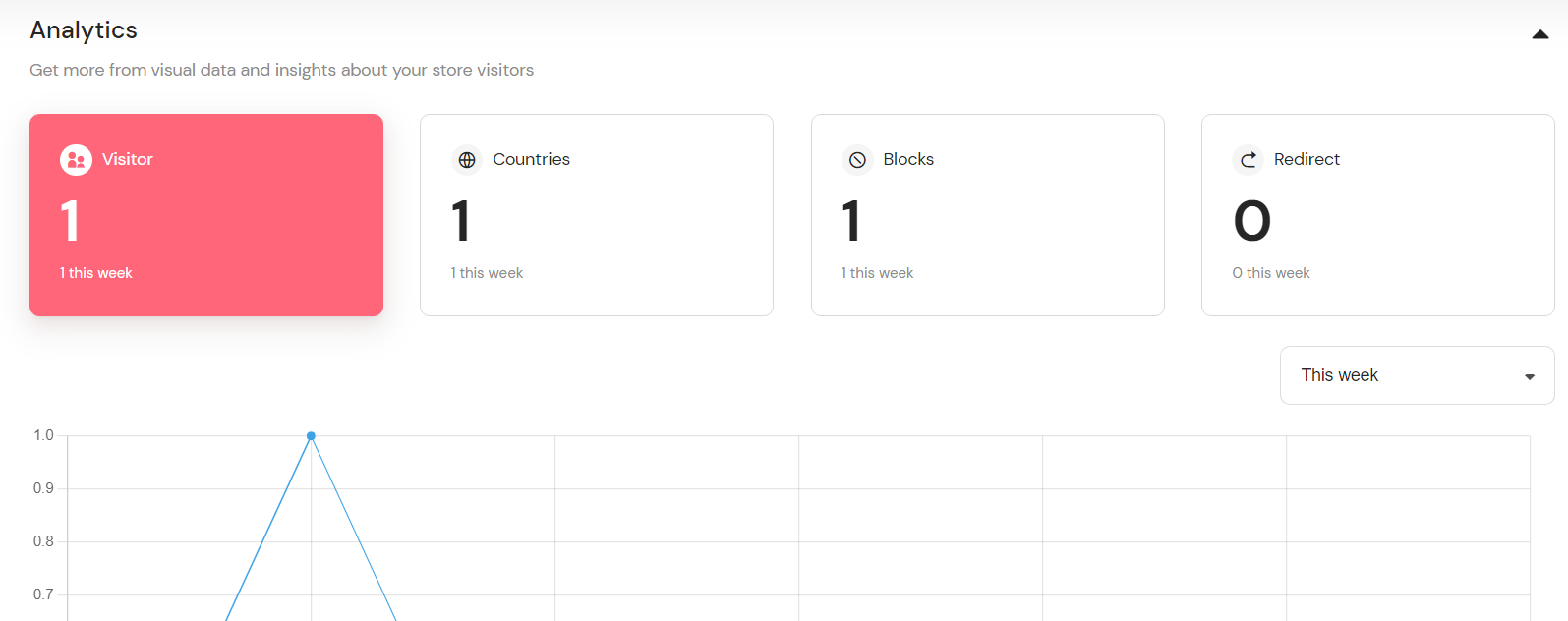
Whitelist and Blacklist Features
The StoreBundle’s geolocation whitelist feature allows you to exclude specific IP addresses from being blocked even when you have created a block rule for the country or source of the IP address. If the reason for blocking Country A is due to spam bots traffic, and you still want to sell to that country, you can notify the blocked user to reach out to you. This way you can access their IP address and whitelist it to give real user access to your store.
Spam Visits on Shopify Stores: How To Handle and Treat Spamming
EasyBan helps you create a whitelist and blacklist. The whitelist mode has a list of countries you want to get traffic from and the blacklist contains blocked links and countries.
The auto-cancel filters help you cancel high and medium-risk orders flagged by Shopify and refund customers automatically and restock goods to SKU.
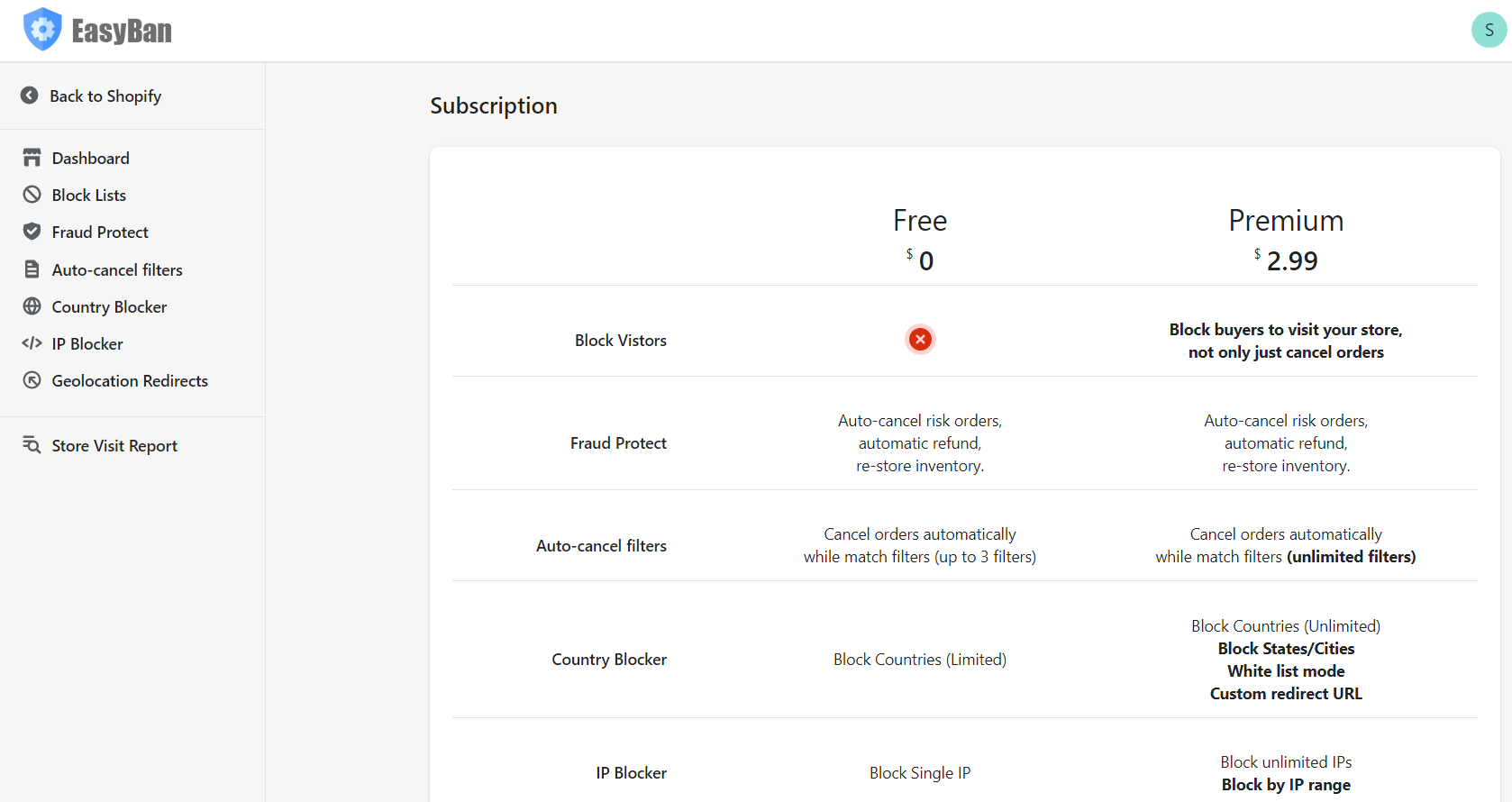
EasyBan gives you the chance to record and track visitors’ logs containing visit dates, pages, IP addresses, and countries. This can help you decide whether to allow them to visit your website or not.
Storebundle is an all-in-one Shopify app that gives you all the tools you need to run a befitting website in one installation. You do not have to install several apps for different marketing games. We provide you with a growth toolkit to accelerate your sales journey.
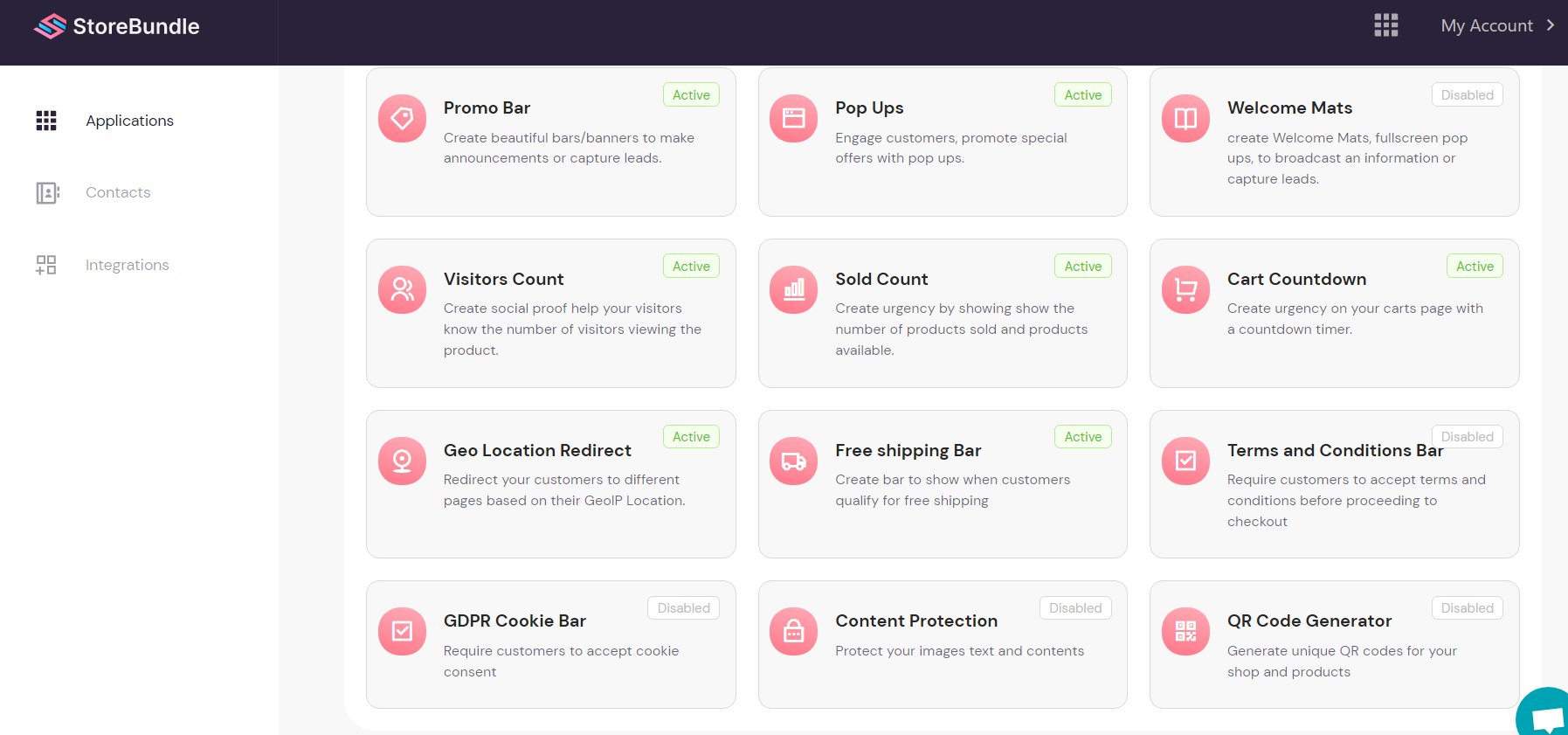
With Storebundle you can create a welcome mat, promo bars, restrict and redirect traffic from unwanted countries, design a free shipping bar, generate QR codes, and more with this single app.
