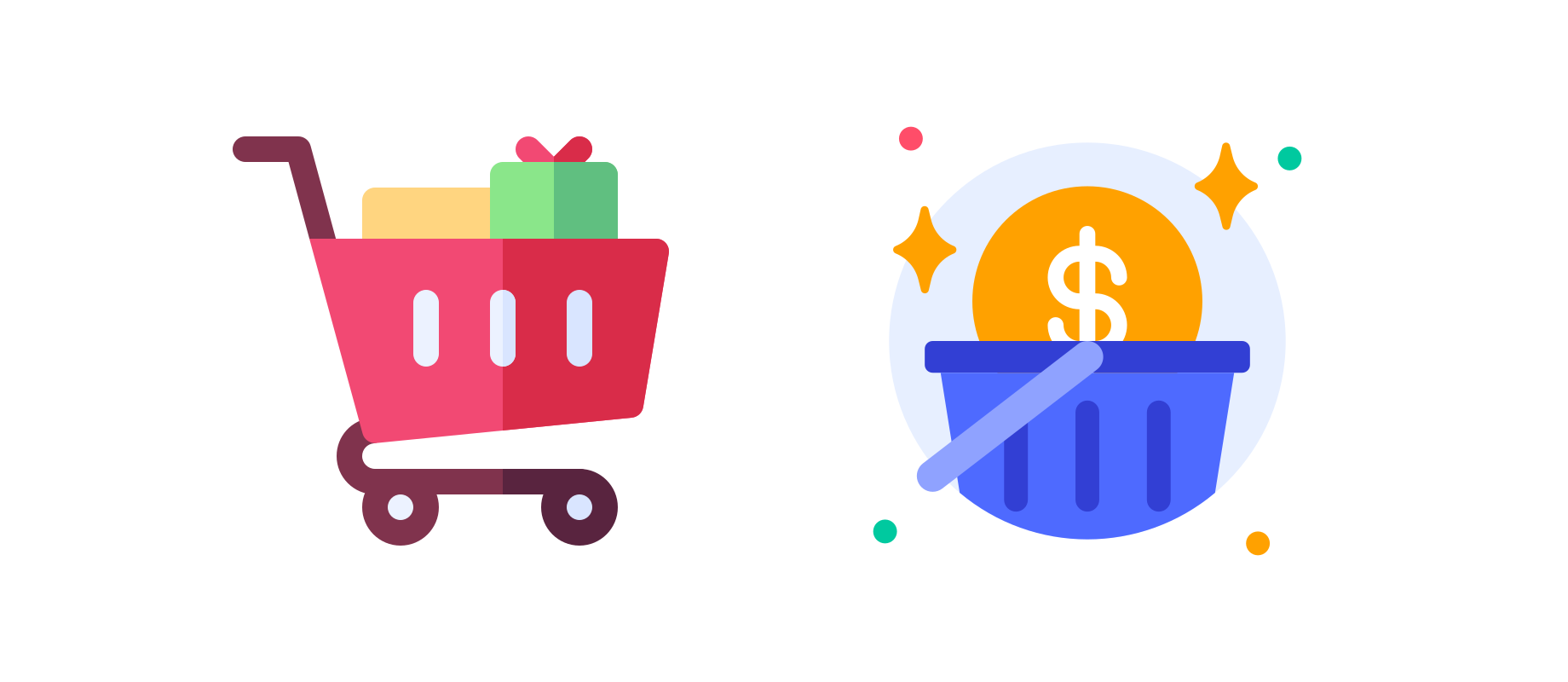
A shopping cart is a software program used in eCommerce to help visitors make online purchases. During checkout, the program computes the amount of the order, including shipping and handling, taxes, and any other policies previously defined by the store owner. The cart is often used to collect the shopper’s payment information.
6 Ways to Reduce Cart Abandonment And Gain More Sales
A shopping cart in e-commerce is a virtual cart that allows customers to add and store items they wish to purchase from an online store. The shopping cart keeps track of the selected items and their prices and enables customers to proceed to checkout and make the payment for their selected items.
How To Improve Sales By Marketing In Customers’ Cart
1. Use targeted email campaigns to send personalized product recommendations based on the items in their cart.
2. Offer incentives such as discounts or free shipping for customers who complete their purchase within a certain time frame.
StoreBundle offers you a free plan to create a Free Shipping Bar for your Shopify store. This is targeted at helping you improve sales and average order value.
3. Create a sense of urgency by displaying a countdown timer on the cart page.
4. Use social media to share user-generated content of customers using or showcasing the products in their cart.
5. Implement a loyalty program that rewards customers for frequent purchases, including items in their cart.
6. Use retargeting ads to show customers the items in their cart as they browse other websites.
Customer Retention Strategies: How To Drive Customer Loyalty
7. Offer personalized customer service through live chat or call center support to assist with any questions or concerns about the items in their cart.
8. Implement a referral program that rewards customers for sharing their cart with friends and family.
9. Show customer reviews and ratings on the product pages to build trust and encourage purchases.
10. Use visually appealing product photography and compelling product descriptions to highlight the value of the items in the cart.
