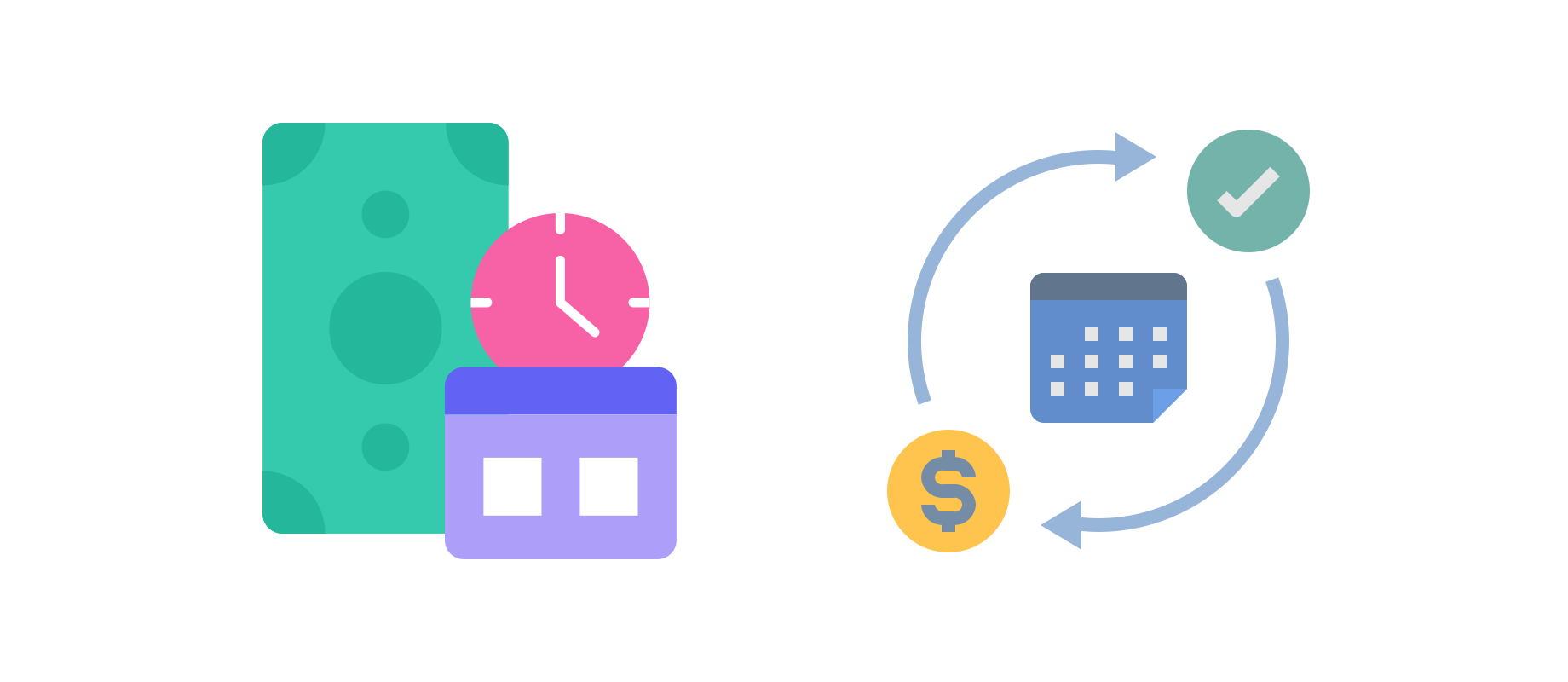
Recurring payments are payments for which a customer has given permission to its financial institution to deduct a certain amount at a period and pay to a merchant as payment for goods or services rendered.
This type of payment is often used for subscription-based services, where the customer is charged a fixed amount at regular intervals (e.g. monthly or annually) in exchange for access to the service. Recurring payments can be set up by the customer or the e-commerce business and can be modified or canceled at any time.
This payment can be done monthly or weekly depending on the subscription plan. It is also known as Auto-pay.
Related: 12 Ways To Get More Customers And Increase Sales For Your Shopify Store
How To Handle Recurring Payment As A Shopify Merchant
1. Set up a payment gateway that supports recurring payments, such as Stripe or PayPal.
2. In your Shopify admin, go to Settings > Payment providers and enable the payment gateway.
3. Create a product or subscription that allows for recurring payments.
4. Set up the payment frequency and duration in the product settings.
5. Add the product to your store and promote it to customers.
6. When a customer purchases the product, they will be automatically charged according to the recurring payment schedule.
7. Monitor and manage the recurring payments in your payment gateway dashboard.
8. Provide clear communication and instructions to customers about the recurring payment process, including how to cancel or update their payment information.
